

Abacus 21 has a methodology of revamping and re-organizing Chart of Account Numbers (and their Descriptions).
Note: This is not an exercise that should be taken lightly... and it will definitely involve the participation of Abacus 21 Support.
This technique can be used to:
Change an Organization and/or Account to another Organization-Account
Merge Accounts into one other (perhaps 'new') Account
Delete unneeded 'old' Accounts
Programmatic safeguards check to see that Accounts are not deleted if they have any historical Balances left in them.
Below is a sample Spreadsheet Template that Abacus 21 provides to facilitate this process:
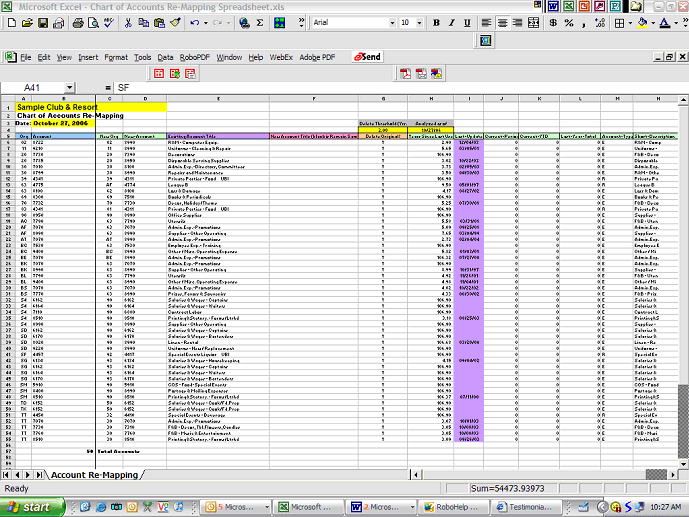
Abacus 21 can assist in providing the prevailing Account Information (Columns A,B,E,I,J,K,L,M,N).
The User can then enter the 'New Org' (Column C) and 'New-Account' (Column D) mappings... along with perhaps a revised 'New Account Title' (Column F)
The spreadsheet will automatically:
Calculate Column H (Years since the Last-Update) - based on the 'Analyzed as of Date' in Cell H4 (which is initially based on the Date in Cell B3.
Calculate Column G (the 'Delete Original' flag) -- based on the Delete Threshold (in Years) that the User enters in Cell G4.
Note that the 'Delete Original' flag can be altered by the User after it automatically calculates.
Below is an illustration of the front-end Screen that drives the conversion:
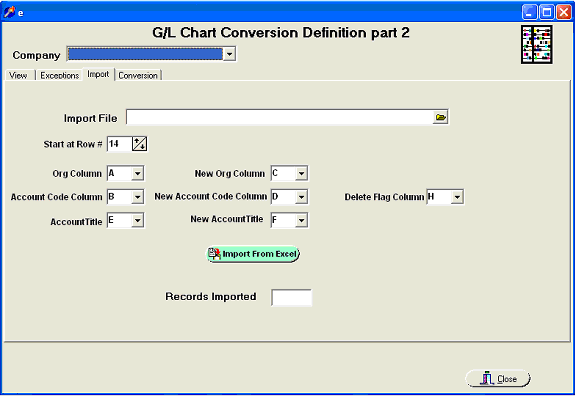
Notice that the 'Data' (rather than Header) 'Start at Row #' (which should be 5 if pertinent to the Spreadsheet above) is set -- along with the pertinent Field-to-Column references (where the 'Delete Flag Column' should be H if related to the Spreadsheet above.
The Re-Mapping Program will then attempt to re-map (and perhaps delete the original) Organization-Account References through all aspects of the System. Exceptions will be noted.