

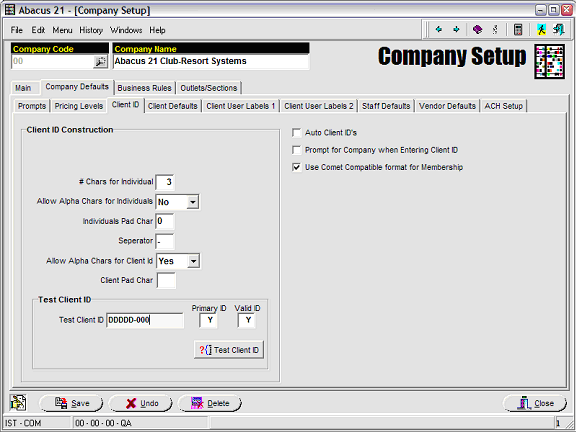
Prior to entering any of the Clients (ie, Client Types of Prospects, Members, or Others), it is necessary to establish the convention that will be used in defining the Client ID's (for Prospects, Members, or Others).
This option can be found under Company Setup, Company Defaults, Client ID.
Client ID Construction -
In general, a Client ID is made up of a Prefix and a Suffix -- for a total of 12 characters.
Usually a Prefix is used to identify a Member No. (for a Family, for instance) and the Suffix is used to differentiate the various Individuals within the Membership grouping (Family, for instance) -- with the Primary usually designated with a Suffix of 000 (for instances), and his related Individuals (Spouse and Children, for instance) having Suffixes of 001 (Wife), 002 (Child #1), 003 (Child #2) etc.
Suffixes do not necessary have to have 'interpretive' meaning -- although using the Primary is 000 and the Spouse of the Primary is 001. Suffixes also do not have to be sequential.
An example, a typical Family orientation might be:
100-000 Dr. Luis Gomez (Primary Individual)
100-001 Mrs. Maria Gomez (Individual, Wife)
100-002 Ms. Corina Gomez (Individual, Daughter)
100-003 Mr. Jose Gomez (Individual, Son)
100-004 Mrs. Esperanza Cordova (Individual, Mother-in-Law of Dr. Gomez)
Note that in general, it is possible to link an Individual of any Prefix to a Primary that has a different Prefix -- for example, Member 123-003 (Dr. Milton Mendoza -- who is Dr. Gomez's associate) may be linked to 100-000 (Dr. Gomez himself) as his Primary.
Note: 3-Digits is the Abacus 'standard' for Client-ID Suffixes... as it tends to accommodate some of the 'odd-ball' situations encountered with respect to Installations who want to:
Enumerate lots of Individuals within (for example) a Company-Member
Segregate the numbering of 'Individuals' within a Member:
001-099 for Spouse, Family, and other relatives
100-199 for Business Partners
200-299 for 'associates' of the Spouse
900-999 for Business Assistants/Secretaries
Etc.
Facilitate the explicit enumeration of separate Individuals within a 'generic' Member -- for example, Member #9000-000 is 'Club Employees' (the non-Management ones)... and -001 thru 999 are individual Employees.
In general, Client ID can be either Numeric or Alphanumeric -- although most often it is better to have the Client ID's numeric if possible.
This screen establishes the 'structure' of the Client ID's that will be used throughout the rest of the system.
# of Characters devoted to the Individual - anywhere from 0 (if you're not intending to use Individual No. extensions) to 8 (leaving only 4 characters for the Client ID Prefix).
Allow Alpha Characters for Individual (No.) - Yes/No (typically 'No')
Individuals Pad Character - the 'character' to be used to 'pad' (fill in) short Individual ID Suffixes.
For numeric Individual Suffixes, this is typically set to '0' in order to zero-fill (as in the example above).
Separator - the 'character' to be used in 'separating' the Suffix from its Prefix -- typically set to '-'.
Allow Alpha Characters for Client ID (Prefix) - Yes/No (typically 'No', but set to 'Yes' for this example)
Test Client ID -
Test Client ID - enter a representative Client ID (Prefix & Suffix, with Separator) to be tested.
Hit the 'Test Client ID' Button:
The Primary ID will be verified for correctness: 'Y'es or 'N'o.
The Valid ID will be verified for correctness: 'Y'es or 'No'.
Auto Client ID's - automatically finds the next sequential Client ID for a 'New' Client.
Prompt for Company when entering Client ID - used for multi-Company situations (future use).
Use Comet-compatible format for Membership - this must be checked for those Abacus 21 Clients who are converting from our older Legacy System to System 441.
Warning: It is not a casual matter to change the format of the Client-ID after the fact -- as it affects many other facets (such as POS and Reservation System recognitions of Clients). Please consult Abacus 21 prior to a) solidifying the Client-ID format in the first place and b) any attempts to re-configure the Client-ID format after the fact.