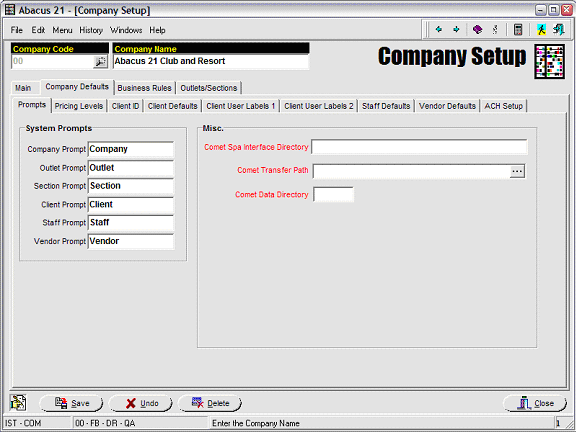This screen allows for the creation of several System Prompts and (for those still using Abacus 21's Legacy product in hybrid mode with System 441) Comet Interface settings.
System Prompts: can be set for Company, Outlet, Section, Client, Staff, and Vendor
In practice, these seldom need to be altered from the selections illustrated below.
Miscellaneous Comet Interface Configuration -
These settings are only necessary for those installation still using Abacus 21's older Legacy system amidst System 441.
Comet Spa Interface Directory: The (Comet) Directory where Spa Service Charges (within System 441) are passed to Legacy (instead of System 441) Retail Point-of-Sale.
Comet Transfer Path: the Path reference where the Transfer file is located.
Comet Data Directory: The (Comet) Directory where the Comet Data resides.
See Abacus 21 Implementation Department for the proper configuration of these settings.