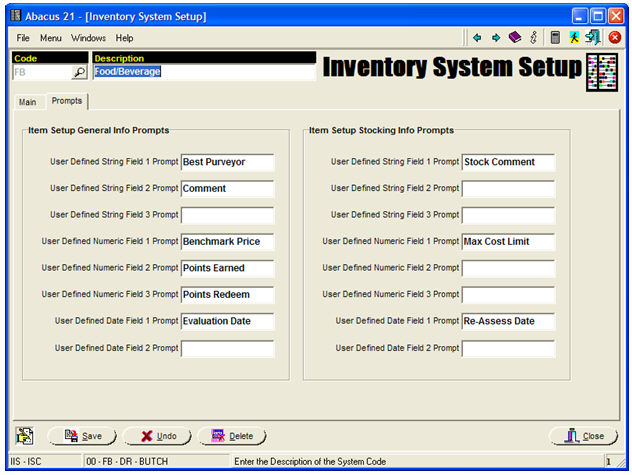Inventory Systems are major 'sub-divisions' of Inventories (and their respective processes) within a Property.
Associating an Item with an Inventory System segregates it from Items of other Inventory Systems.
Examples of typical Inventory Systems are:
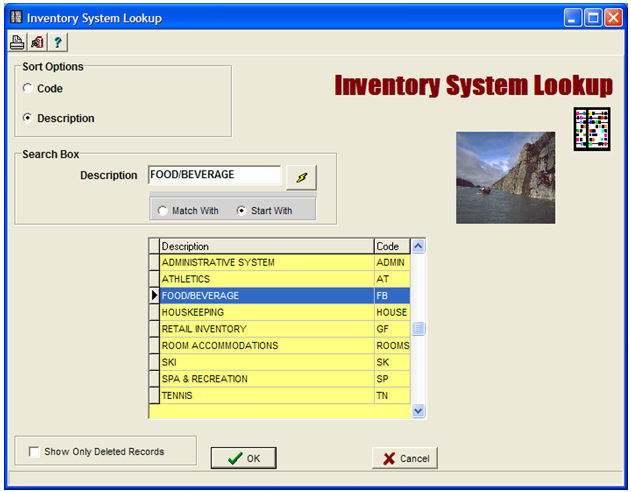
When you establish a new-different Inventory System, it is your intent to keep those Items and Operations associated with it "separate" for those of any other Inventory Systems.
Items and operations can not naturally "cross" Inventory Systems.
This pertains to all facets of Inventory, Purchasing, Point-of-Sale -- and, for Food/Beverage, Recipes.
Sales, on the other hand, can bridge multiple Inventory Systems.
A Section's Point-of-Sale (and Inventory) can involve only one Inventory System.
Below is an example of the setup for a Food/Beverage Inventory System:
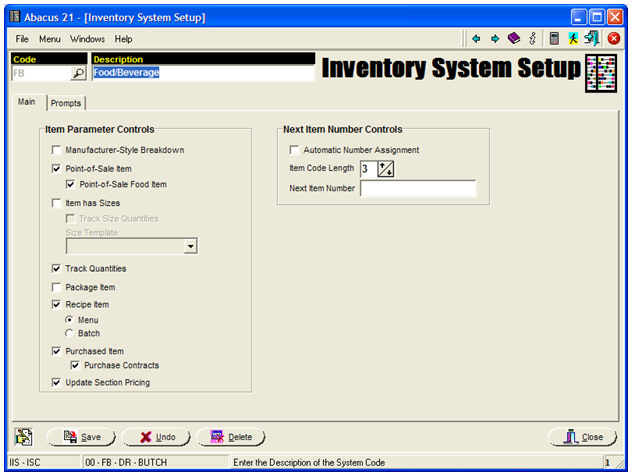
Main Tab - Item Parameter Controls -
Manufacturer-Style Breakdown: A flag to allow Items (of this Inventory System) to have (optionally) a Manufacturer-Style-Class breakdown -- typically appropriate for Retail-Merchandise situations.
Point-of-Sale Item: A flag that allows Items to be created in an Outlet's Section(s) for the purposes of selling it (via POS).
Point-of-Sale Food Item: A flag that allows Items to have Modifiers.
Item has Sizes: - A flag that allows Items to be created with Size breakdowns.
Track Size Quantities: