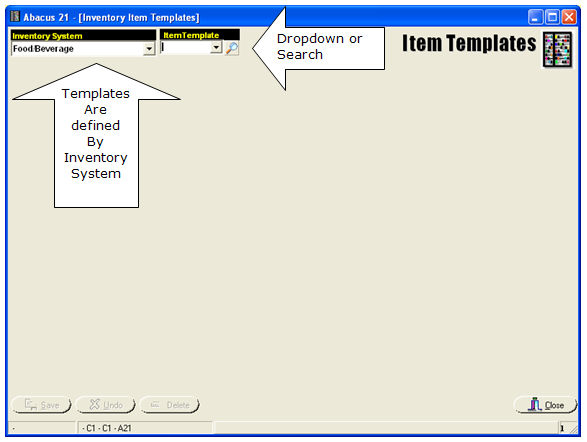
Item Templates are reusable subsets of Inventory Items, which are intended to ease the repetitive entry of Items within the Requisition (as Requisition Templates) and Purchasing (as Ordering Templates) Systems. Templates will allow the Users to define groupings of Items that best suit their Daily, Weekly, Monthly reordering-restocking needs.
Examples are:
Daily Meat or Seafood Order
Weekly Produce Order
Monthly Supplies Order
Standard Replenishment Order
Etc.
Abacus 21 will be developing other uses of the Item-Template concept in the future...
Overview of How They Work -
In general, the Item Templates are supposed to be just that: Item (only) Templates... a pre-defined List-of-Items (done as a convenience) for some dedicated ultimate purpose (for example... to 'help' declare Items for Requisitions or to 'help' declare Items for Purchase Orders.)
In that light, Item Templates are preamble-assists for other down-the-flow Processing (such as doing Requisitions and doing Purchasing Ordering). So the main thrust is to pre-define a bunch of Items... different Templates for different (ultimate) purposes.
As a 'side note', since these are "Inventory Item" Templates, lots of (but not all) things we might want to do with them may involve [as a convenient option] Quantities (perhaps useful for 'standard' Requisitions and 'standard replenishment' Purchase Orders)... and, if we are intending to take advantage of them for P/O-prep, then the 'standard' Vendor-Purveyor may (optionally) also be of value.
Note that as such, the Templates themselves to not involve any "processing". (Note also that the examples included below 'stop at this point'.)
Now, let's suppose you are doing some Processing (actually pre-processing)... such as creating a file of up-coming (currently-needed and/or future) "pre-orders" for (ultimate) Purchase Orders:
It might be useful to 'suck in' my typical Meat re-order Items... and then perhaps also my typical Produce re-order Items.
It might be even more useful to have my 'standard re-Order Quantity' defaulted in for me... and, it might also be useful to have my normal Vendor-Purveyor filled in for me as a default.... not to mention defaulting in my standard Comment or Comment-Narrative.
Now, at the time you are 'sucking in' one or more of these pre-defined Item-Templates to help create these "pre-orders" (dumping them into a Pre-Order file -- aka the Order Request File), you can also 'attach' an "Order-On" Date (or "Need-By" Date)... for all Items (that will have positive Quantities to be ordered)... which will plug-in that Date(s) as a default for each of the Items on the Template when they create entries in the Pre-Order file.
The key point here is that the Dates become relevant at the time of the 'use' of the Item Templates (in Processing-prep)... and they are not pertinent when the Item Template itself is created.
At this point, you may have pulled into the Pre-Order [Order Request] file more than one Item Template (again perhaps attaching a different/same Date)... with this Date being inseminated into the respective line items in the Pre-Order Batch file.
Then, within the Pre-Order Batch file, you might want to do any combination of:
Add Items
Delete Items
Change the (default) Quantities on any Item
Change the Vendor-Purveyor on an Item
Change the "Order-On" or "Need-By" Date of any line item
Add-Change the Short-Comment or Comment-Narrative on any line item.
Since all Items within the overall Pre-Order file will have 'Order-By' or 'Need-By' Dates, you will be able to selectively 'release' from the pre-Order file any Items whose 'Order-By' (or 'Need-By' Dates) are within a User-specified Date Range.
So, in essence, the prior Ordering Batch concept get embellished as follows:
Can be created Manually (as exists in current System).
Can be created by examining Inventory stock level positions with respect to Min-Max Par Stocks (as exists in current System).
Can be created by downloading of Handheld 'Orders' -- for example, with the new Symbol Units (as exists in current System).
Can be created by 'pulling in' Items from the Pre-Order file -- NEW.
For ANY Items loaded within the Batch, you will be able to assign/override the 'Order-By' or 'Need-By' Dates (and Short-Comments & Comment-Narrative) -- NEW
The resultant Items from any of the above-mentioned creation sources will establish what is now the Batch Order Request file (modified a notch)... which will be used to create the needed Purchase Orders.
Regarding the Need-By Dates:
If Purchase Orders are created per 'Need-By' Date (in order words, multiple P/O's to the same Vendor just because they have Items that are Need-By different Dates), then there will be one common 'Need-By' Date in the Header of each respective P/O.
If the User elects to combine all Items (of perhaps different Need-By Dates -- within the selection Date Range) onto one P/O, then the P/O Header 'Need-By' Date will say something like: "Varies; see Below" ... and there will be notation-field per line Item with that line-item's pertinent 'Need-By' Date. (There will be no explicit Date tracking per line-items in this case... but the overall Header will have some 'generic' Date as the overall 'Need-By' Date.)
In the new context described above, the 'Verification' occurs at the current Order Batch point. As such:
These can be 'sorted' and 'dumped' into actual P/O's exactly as the current procedure allows.
Any Item in an Order Batch can be modified before the Batch is 'Verified'.
Entries in the Pre-Order File itself can, of course, be modified at any point in time prior to their being pulled into an Order Batch.
Item Template Setup -
Each Template is stored with a Code and Description:
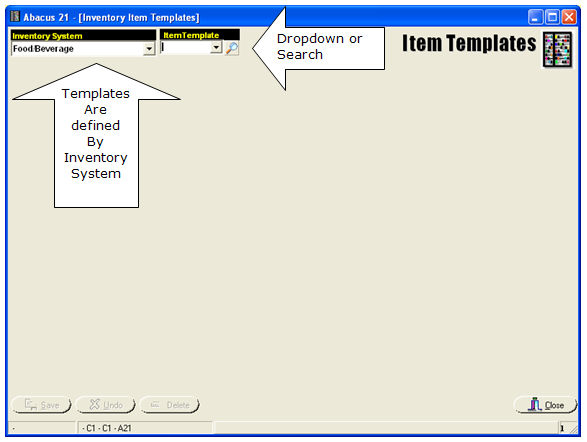
Dropdown yields list of Template Codes and their Descriptions:
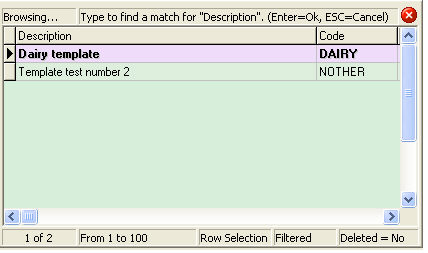
Search yields a similar result, with enhanced search functionality:
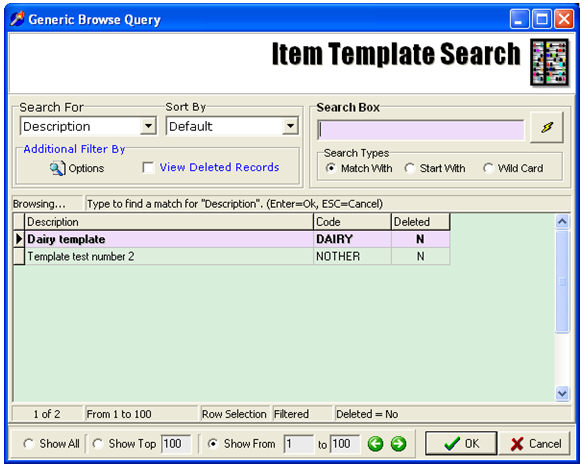
Selecting from the search or dropdown, opens the Item Template for maintenance:
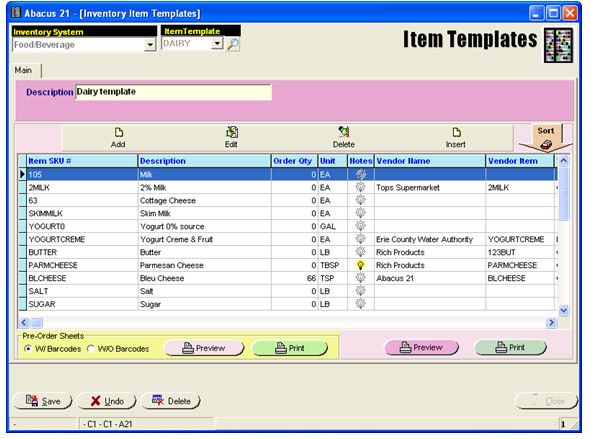
Items on a Template may be as simple as an Item and its Unit:
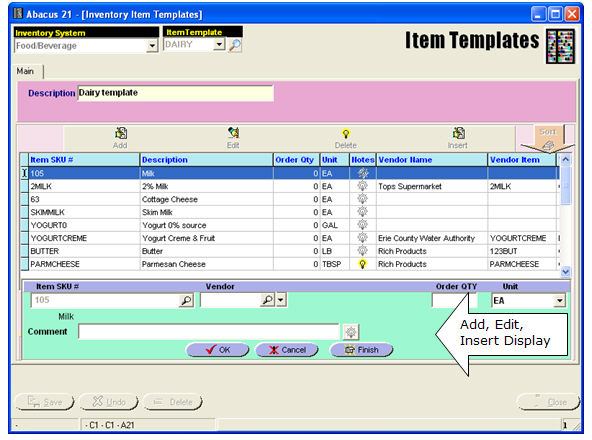
Items added to an Item Template may (optionally) also specify an Item (default) Purveyor-Vendor –- in which case, the Template will direct the Purchasing System as to which Vendor-Purveyor to select when generating Purchase Orders:
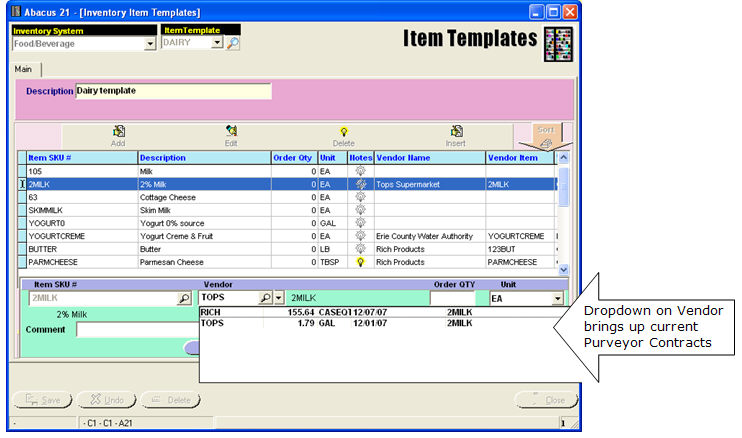
Designating a Vendor-Purveyor that has no Vendor-Purveyor Contract will prompt the User for the Vendor Item Code and Description and other pertinent information:
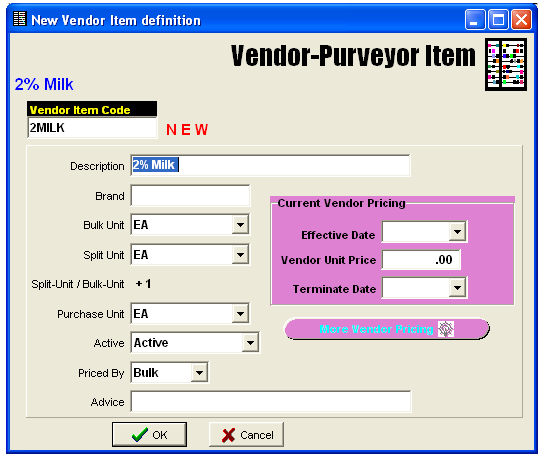
Order Quantities within the Templates (albeit able to be overridden) will default into the Requisition-Purchasing Systems -- where they can also be overridden. (Also, as always, Items that did not originate from Templates can be added onto Requisitions and/or Purchase Orders.)
Quantities left at zero will prompt for a User Quantity as the Items are imported into Requisitions or the pending Purchases Orders.
Quantities may be rounded, based on the Transfer or Purchase Unit -- defined for a Vendor-Purveyor or Inventory Outlet.
The Template Unit and its Conversion Factor to the Requisition or Purchase Unit will re-calculate any Order Quantity defined on the Template.
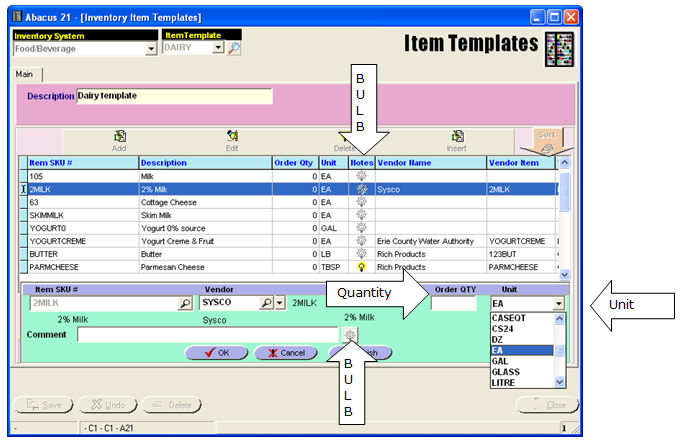
Additionally, each Item has a short Comment field, as well as the ability to add Comment-Narrative in blocks. Comment-Narrative blocks are noted by a light bulb Button in an On/Off display -- ‘On’ for Comments being present.
An example Comment block:
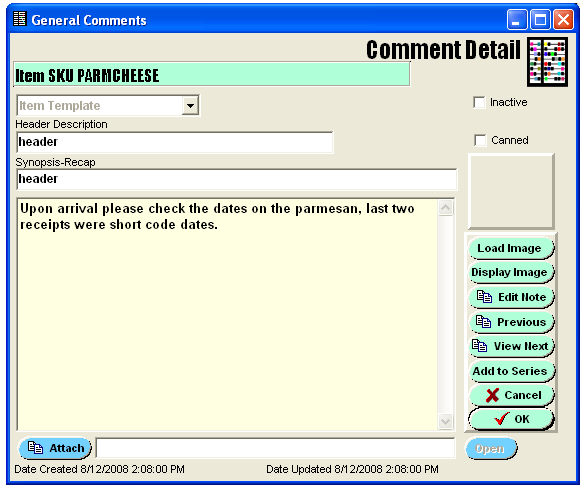
Each Template has two reporting options:
Pre-Order Sheets are intended to give Users a compact sheet to allow specifying Quantities for Order.
The Item Template Listing is a report of all the fields contained on an Item Template.
Pre-Order Sheet:
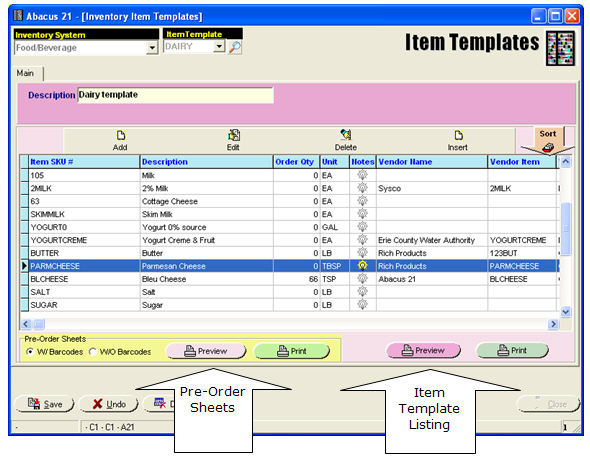
Item Template Listing:
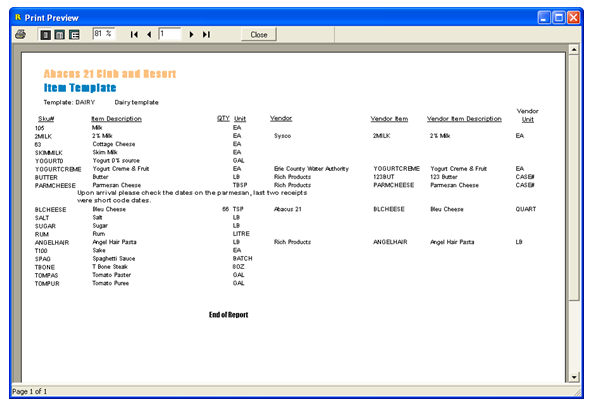
Pre-Order Sheet with Barcodes:
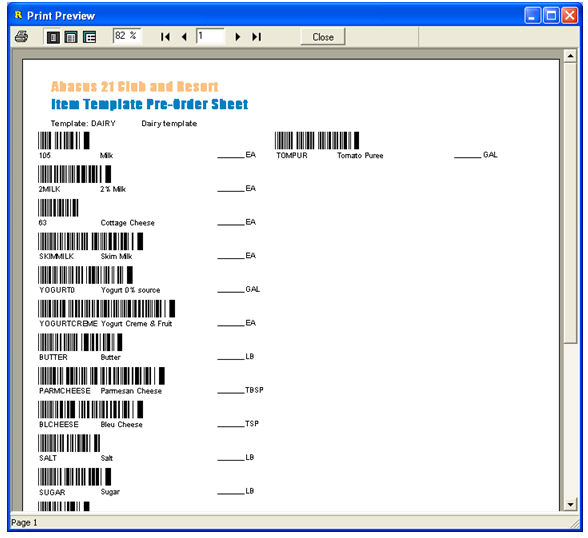
… and without Barcodes:
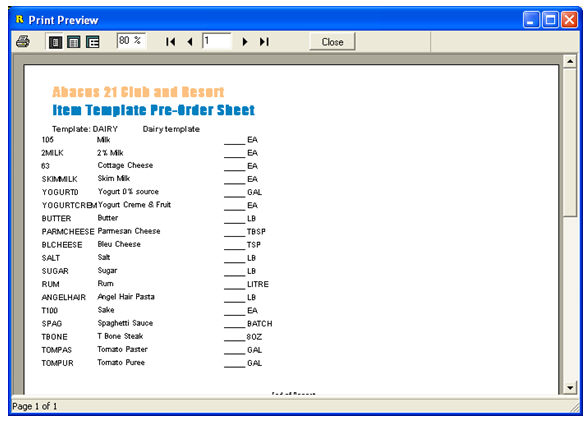
For our ‘out of town’ (ie. Foreign) Clients, Item Templates embark on a new feature: translation of Items or Templates into an alternate language. The same three Reports in a second Language (forgive the translations, this is only an example)...
Translated Item Template Listing:
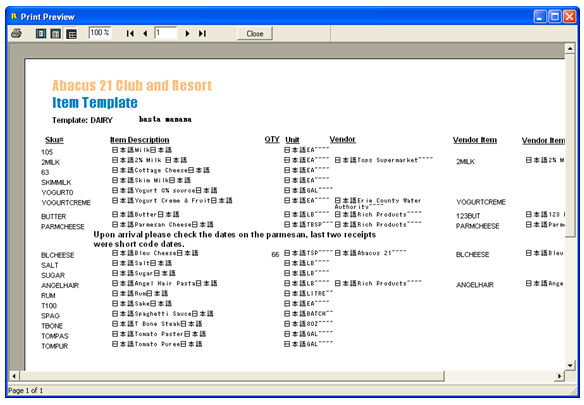
Translated Pre-Order with Barcodes:
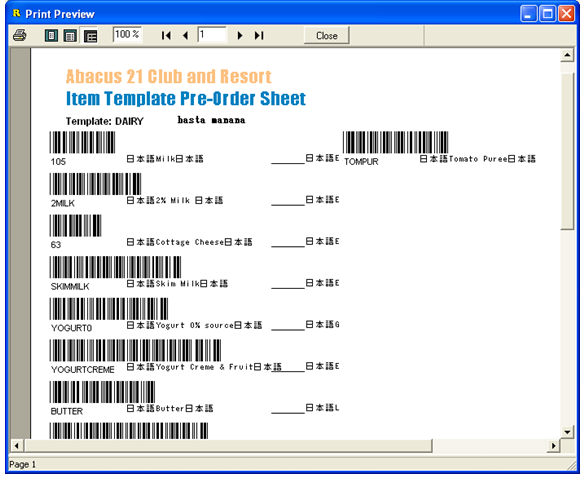
Translated Pre-Order without Barcodes:
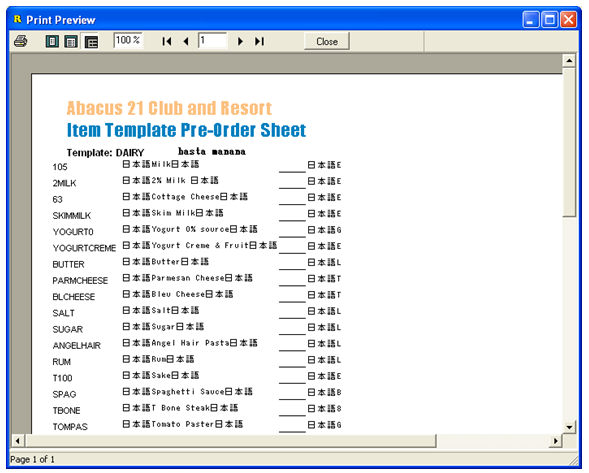
Translated Item Template Entry Screen:
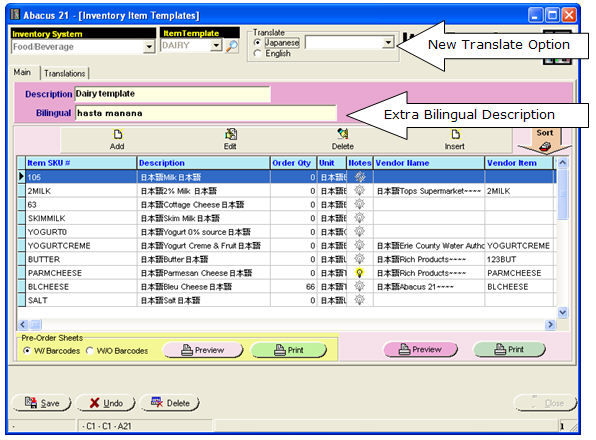
The Item code, Vendor-Purveyor Code, and Vendor Item code remain constant… while the Item Description, Vendor-Purveyor Name, Vendor-Purveyor Item Description, and Unit Description all ‘toggle’ between English and the alternate Language.
Again the above example 2% Milk Item translated:
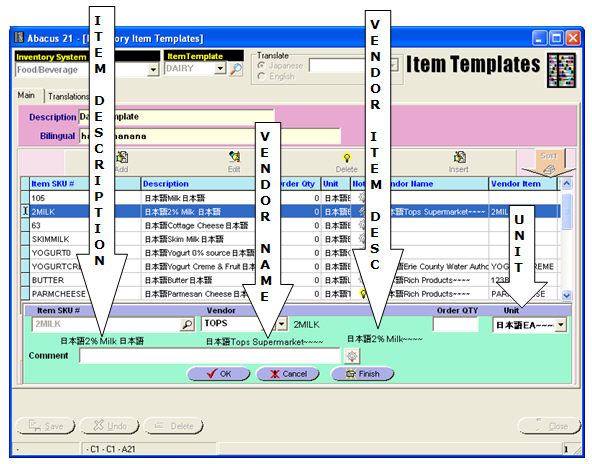
All translations are maintained by the User, and because the Item Templates are the genesis of translation capabilities, the translation tables are made available directly within the Item Template program, via a 'Translations’ tab:
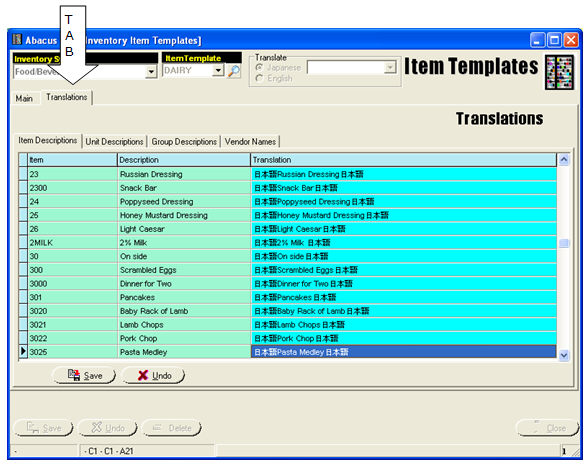
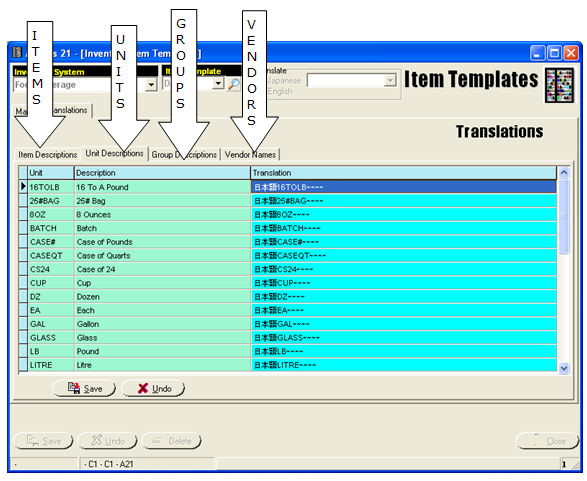
Item Templates now provide a convenient tool to Users -- by presetting the Inventory into easy-to-understand smaller subsets, the User is now prompted for Items in a standardized-convenient order and grouping. Used with Pre-Order Sheets (and perhaps providing translations), the Templates serve to ease the search for individual Items within the Requisition [as Requisition Templates] and Purchasing [as Ordering Templates] Systems.