

IBConsole (Interbase Console) -
The following steps are needed to connect to the Abacus Database via IB-Console:
Register the Server:
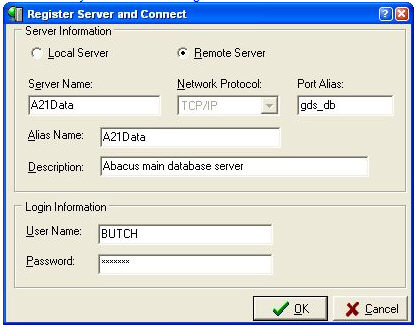
Server Name is you Server's name. (Check with your Network Administrator)
Alias is what the Server will be referred to in IBConsole.
Description is whatever you want.
User-Name: BUTCH (typically... but check with your System Administrator)
Password: (Check with your System Administrator)
These can be changed but are rarely done.
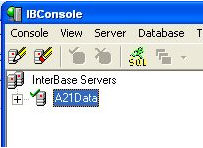
Register the Database:
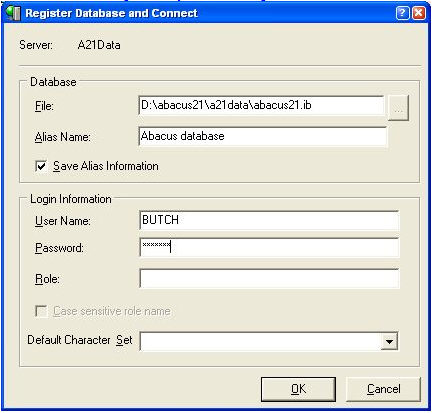
The File is the path to the actual Database. It is usually something like: d:\abacus21\a21data\abacus21.ib.
The Alias name is whatever you want it to be referred to as in this program.
User-Name and Password are the same as the Server's - unless changed by the client.
Connecting via ODBC -
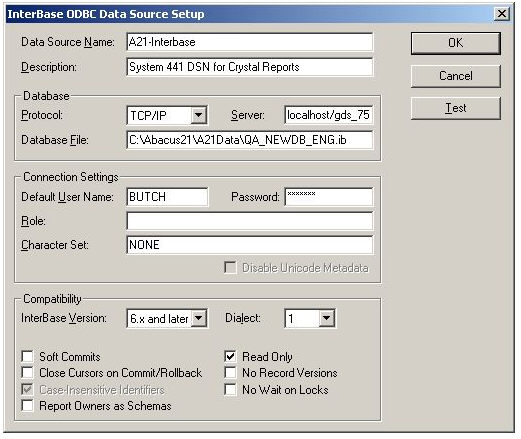
Caution:
The Client should be 'reading only' against the Database... not trying to manipulate-change the Data.
Any Client-changes to the Data relieve Abacus 21 with respect to supporting the System (and of being responsible for the 'integrity' of the System functionality-data).
Any work that Abacus 21 has to do to correct the data or any time spent trying to track down a problem that turned out to be the result of a Client's data manipulation(s) is outside of the support agreement and would be billable at the Non-Normal Support Rates.
Note: It is perfectly reasonable for Clients to look at or extract any of the data -- it is just their changing the data that is of concern.