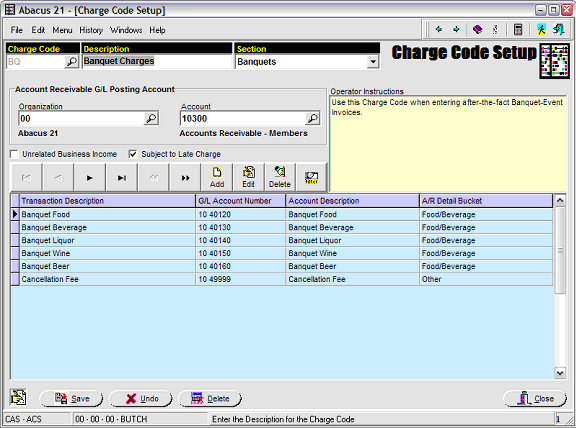A/R Charge Codes are used when performing A/R Transactions Entry -- basically a BackOffice method of applying Charges or Adjustments (Debit Memos and Credit Memos).
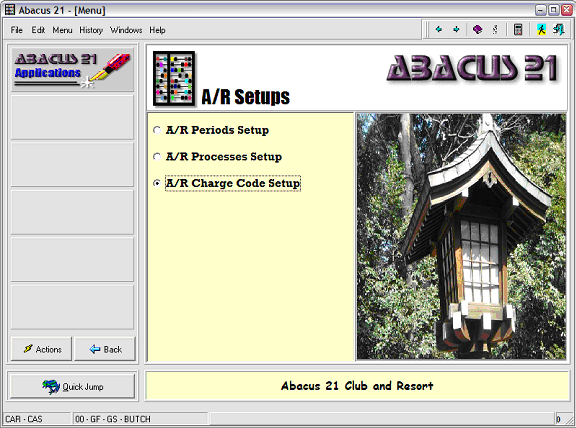
Below is an example of a common Charge Code -- for Dues:
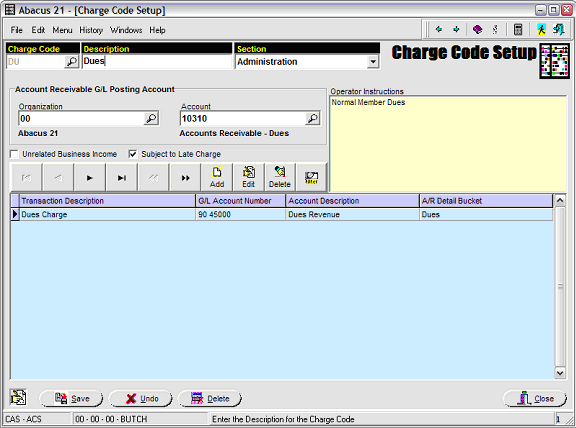
Define the Charge Code and its Description for the relevant (Administration-Accounting) Section.
Assign the Organization and Account to be used for the G/L Posting to Accounts Receivable (for this Charge Code).
Note that it is permissible for multiple Charges all to book to the same Account Receivable G/L Account if that is appropriate.
Declare whether the Charge Code is:
Subject to UBI (Unrelated Business Income)
Some (private) Club must keep their 'outside' Revenue less than a regulated limit (so as to retain their Private Club advantageous tax status. Charges (Revenues) that are subject to this should be flagged as UBI.
Subject to Late Fee
Should this particular Charge qualify as part of the amount of outstanding monies owed when it comes to determining Late Fees.
Some Charges may be Late-Charge "Exempt".
The default is 'Yes' (checked) that the Charge is subject to the Late-Charge Calculation.
The screen below show the particular 'Revenue' Mapping associated with this Charge Code:
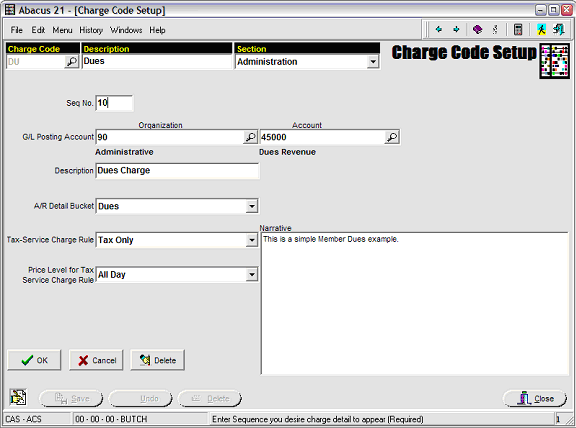
Sequence No. - Assign a Sequence No. for this Charge (amidst potentially others -- since it is possible to create a Charge Code that encompasses multiple Accounts... see example below).
It is good practice to number Sequences in jumps of 10... to allow for future insertions.
G/L Posting Account - Assign the pertinent Organization and Account.
Description - Assign an appropriate Description (which shows on the G/L Distribution on the Register).
A/R Detail Bucket - Assign the relevant A/R Detail Bucket (which categorizes the nature of the Charge into User-defined classification-accumulators).
A/R Detail Buckets are used to accumulate Charges that are to be allocated toward Minimums.
Also, they are used to segregate Charges on Member Statements.
Tax & Service Charge Rule - select the appropriate Tax & Service Charge Rule (from A/R Item Setups that were previously defined).
Price Level - select the appropriate Price Level. This is typically "All-Day"
Narrative - An optional Note describing the use of the Charge (this Sequence of it).
Below is an example of a multi-legged Charge Code: