

With the preliminary setups accomplished, the Member Type Charge Setups can now be done.
Quick Jump to CS-CDM:
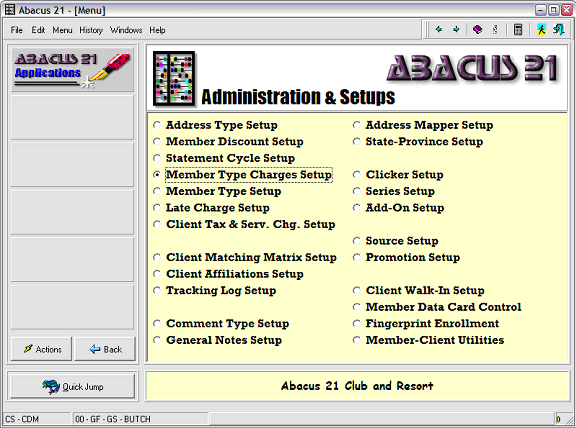
... and go to Member Type Charge Setup.
You will need to create a Charge Code for each particular type of Periodic Charge... and attach the appropriate Item, Price Level, and Payment that you set up to coincide with each respective one.
For example, if you choose to build separate Items for each of your types of Dues, then simply attach the corresponding Item. However, if you only created one Item for all types of Dues (because multiples were not needed... since they all posted to one G/L Account -- via the Distribution Code), then simply attach the same Item to each of the various types of Dues.
In the example below, you will notice a Code for each type of Dues billing -- however, each has only one reference the same Item code because all of the Dues go to the same G/L Account. This is where you fill in the Frequency, Start Date & End Date, and the amount to be billed as well.
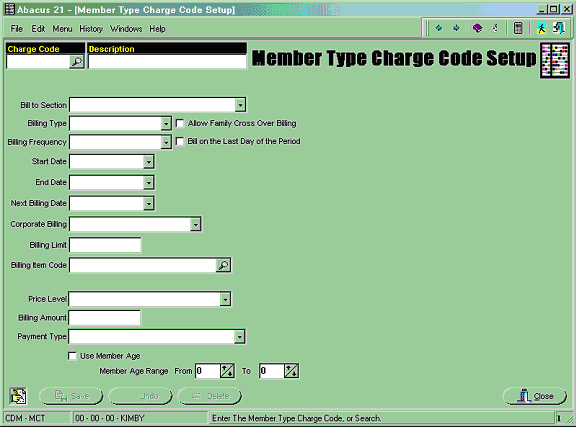
... and the lookup Search:
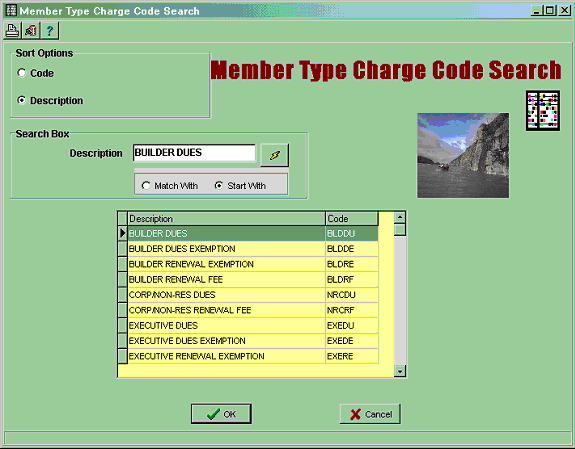
Focusing on Builder Dues:
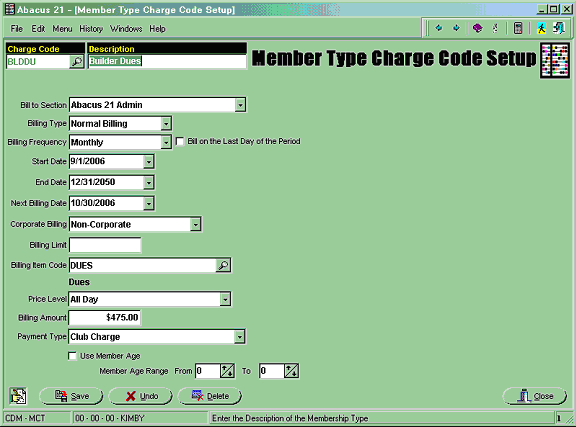
Note that the following need to established prior to being able to complete the Member Type Charge screen:
Members. Quick Jump to CS-CS (Client Maintenance) and call up a Member. Go to the Charges Tab:
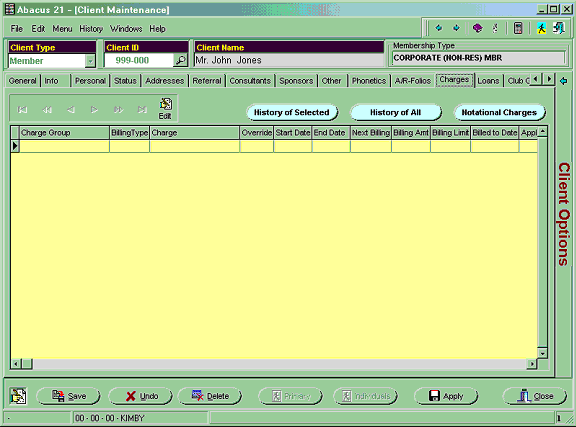
Click the 'Edit' Button. Then click the 'Charge Detail' Button:
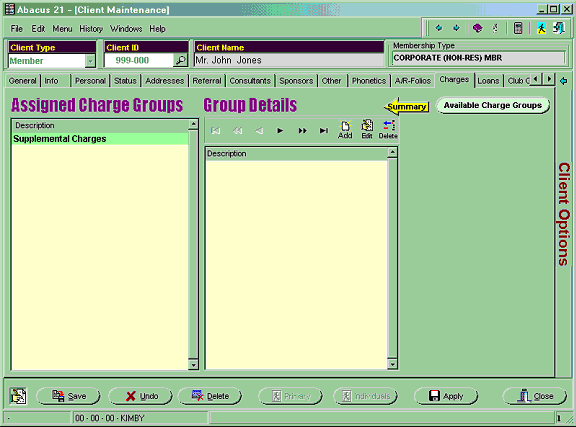
Select the 'Add' Button under the Group Detail:
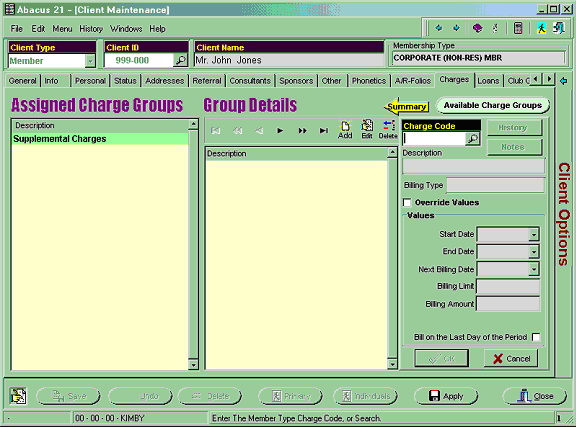
Next, using the look-up, select the appropriate Member Type Charge Code(s) for this particular Member:
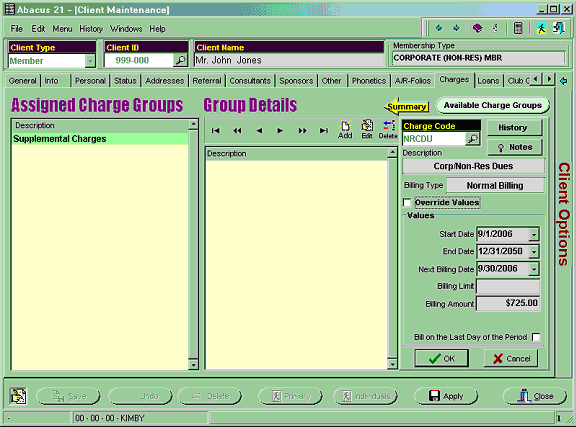
You may add as many Member Type Charge Codes as are appropriate for this Member.
In addition, you may override the default values (just for this Member) by clicking the 'Override Values' checkbox. Then you may edit any of the information you so choose as appropriate.
In this example below, the Billing Amount was overridden to be $100.00.
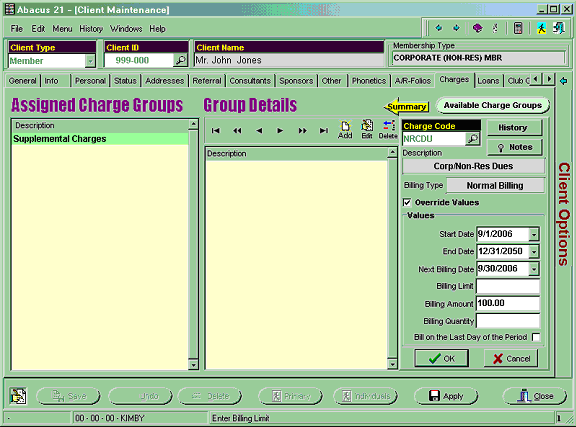
Click 'OK' when complete.
By selecting the 'Summary' button, you will see all of this Memberís (Periodic) Charges in grid format:
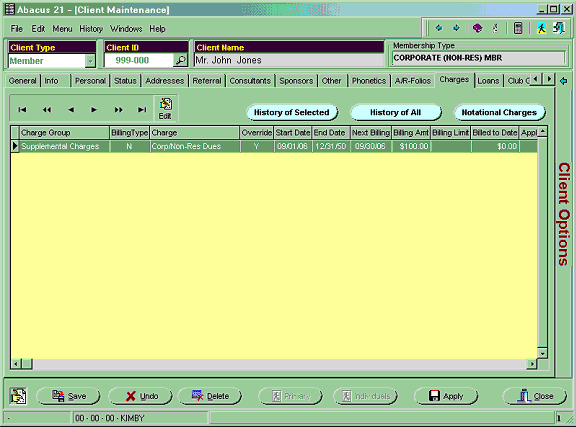
Below is an example of a different Member -- with a more elaborate ensemble of Periodic Charges:
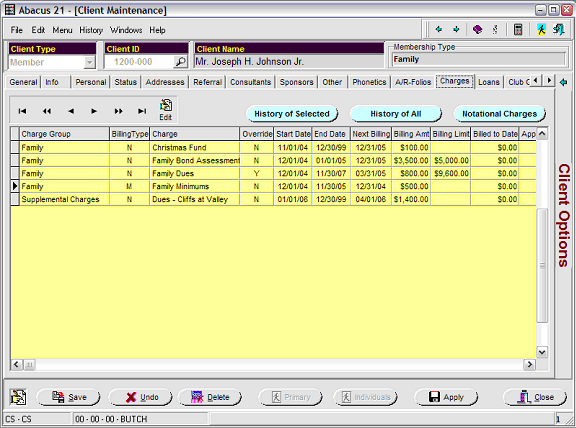
Variable Descriptions for Charge Types -
The Idea is to be able to insert a variable into the Description. For example, you might have 20 different Monthly Dues. You can set up a (variable) "Month" Periodic Billing Description:
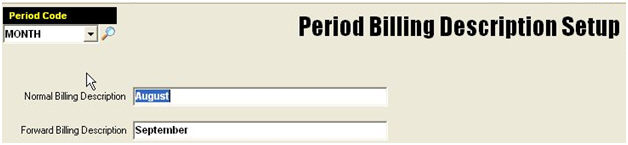
Then you can reference the period Billing Description in the Charge Type setup:
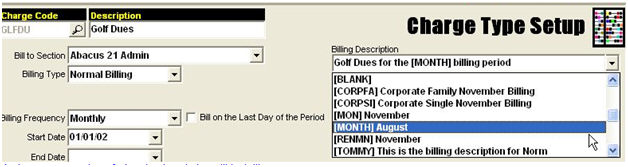
And you get a preview of what the Description will look like:
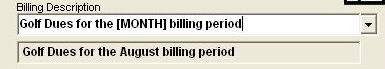
Using this technique, you only have to change the Periodic Billing Description [in this case, the 'Month'] once -- instead of having to change the twenty (20) Charge Type Descriptions.