

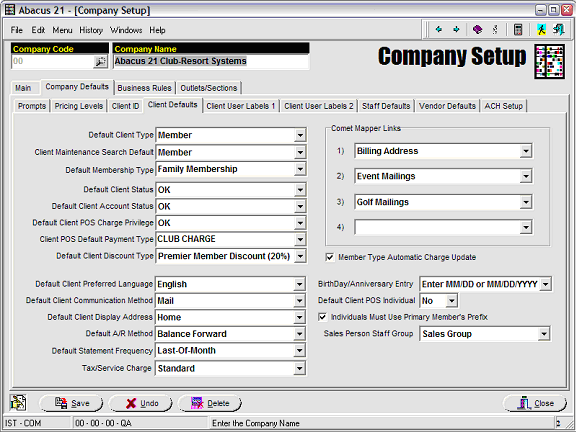
This option can be found under Company Setup, Company Defaults, Client Defaults -- and is used to pre-define some convenient 'defaults for Member-Client loading.
Default Client Type - Prospect, Member, or Other.
Client Maintenance Search Default - Prospect, Member, or Other. (Used for the Client Search routine.)
Default Membership Type - from amongst the User-defined Membership Types.
Default Client (Membership) Status - OK, Not OK (No), Dead, Expelled, Leave-of-Absence, Resigned, Suspended.
Default Account Status - OK, Not OK.
Default Client POS Charge Privilege - OK, Cancelled, Suspended.
Default Client-Member Discount Type - from amongst the User-defined Member Discount Types.
Default Client Preferred Language - from amongst an Abacus-provided list of Languages (call if additional Languages are needed).
Default Client Communication Method - Beeper, Cellular, Email, Fax, Mail, Phone.
Default Client Display Address - from amongst the User-defined Address Types -- assuming the particular Address Type exists for that Client.
The Display Address is that Address (of a particular Type -- as date-verified for Today's Date) that is 'displayed' in the Client 'Envelope' -- and other areas throughout the system where a Client's address is presented without further specification of Address Type/Date refinement.
Default A/R Method - Balance-Forward or Open-Item.
The Abacus 21 A/R System provides for either Balance-Forward or Open-Item Receivables -- including a 'mixture' of methodologies between Clients.
By far the most prevalent A/R Method for Clubs, Resorts, and HomeOwner Associations is Balance-Forward.
Default Statement Frequency - Daily, Weekly, Semi-Monthly, Monthly (on a particular Date of the Month), Last-of-Month (on the last day of the month: 28th, 29th, 30th, 31st -- as appropriate), Quarterly, Yearly.
By far the most prevalent Statement Frequency for Clubs, Resorts, and HomeOnwer Associations is Last-of-Month.
Default Tax & Service Charge Rule - from amongst the Company's Tax & Service Charge Rules defined in Company Setup, Business Rules.
Comet (Address) Mapper Links -
This is only for Abacus 21 Clients migrating from Legacy to System 441.
The Legacy System allowed for only four (4) Address Mappers -- whereas the System 441 product allows for unlimited Address Mappers.
The (up to) four Address Mappers utilized by the Club-Resort in the Legacy System must be selected from amongst the list of User-defined Address Mappers defined in System 441.
Member Type Automatic Charge Update - Yes/No. Used to indicate to the system if upon creation of a New Client-Member, if the normal Charges associated with the Membership Type should be automatically created for the 'New' Client-Member.
Birthday & Anniversary Date Entry - defines how these Dates will be entered/stored.
Date Entry Only - forces MM/DD/YYYY.
MM/DD or MM/DD/YYYY - does not 'force' the Year (for those 'modest' about their Age)
Note: It is not possible to do Age analysis for those entries not utilizing the Year.
Default Client POS Individual -
Yes - sets the Client's 'Display Individuals' flag for POS to 'Yes'
No - sets the Client's 'Display Individuals' for POS to 'No'
'Display Individuals' in POS causes POS (if also activated in the Section's POS itself) to prompt for 'Individual' within the Family (who is charging the Items).
Individuals must use Primary Individual's Prefix - Yes/No
Yes - forces all linked Individuals to have the same Prefix as the Primary.
No - allows linked Individuals to have the same or different Prefixes from their linked-to Primary.
Staff Consultants (Sales Person) Group - the Staff Group (from amongst User-defined list of Staff Groups) that should be referenced to select (optionally) assigned Staff Consultants (up to three).