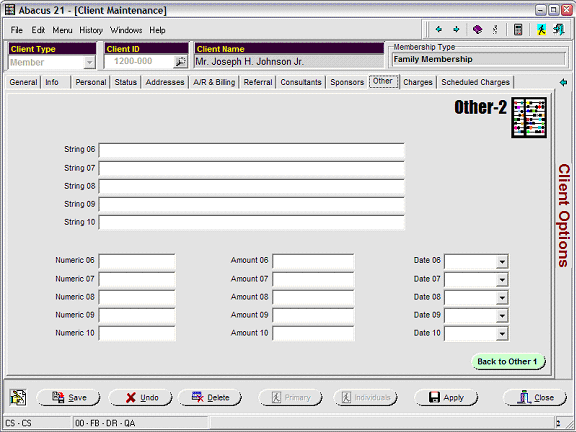This screen is used to establish the Prompts (Labels for fields) that will be applied to the User-defined Other 'static' fields located on the 'Other' Tab of Client Maintenance:
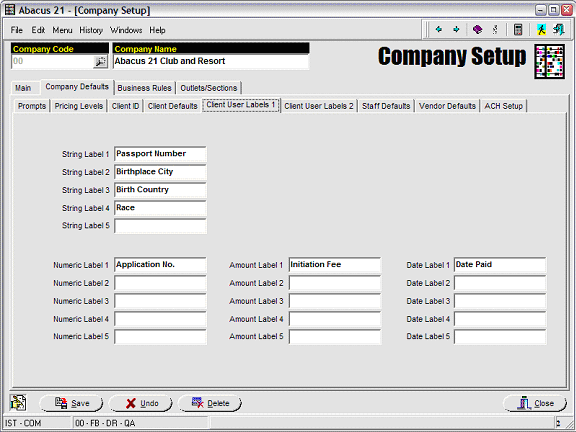
All of the Labels are a maximum of 15-characters.
When displayed as the prompts for the Fields on the 'Other' tab, all of the prompts will be right-justified followed by a ':' (colon).
The String fields are alphanumeric (text) fields. String Label 1-5 correspond to the prompts (Labels) for the first five of these String fields.
Each String field can be up to 45-characters.
The Numeric fields are integer (whole number) fields. Numeric Label 1-5 correspond to the prompts (Labels) for the first five of these Numeric fields.
Each Numeric field can be up to 10-digits
The Amount fields are 2-decimal numeric fields. Amount Label 1-5 correspond to the prompts (Labels) for the first five of these String fields.
Each Amount field can be up to 7-digits to the left of the decimal, and 2-digits to the right.
The Date fields are MM/DD/YYYY fields.
Years entered as YY are assumed to be of the current Century.
The 'Other' Tab on Client Maintenance is broken into two sub-Tabs: Other-1 and Other-2.
Client User Labels 1 is used to establish the Prompts for String fields 1-5, Numeric fields 1-5, Amount fields 1-5, and Date fields 1-5 -- which will be used for the Other-2 sub-Tab within Client Maintenance:
The screen below illustrates how these prompts look as they are presented in Client Maintenance under the 'Other' Tab (showing sub-Tab Other-1):
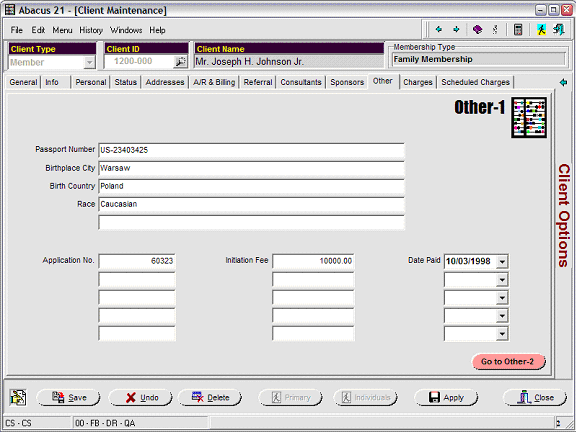
In a similar manner (in the sample below using 'generic' label names), Client User Labels 2 is used to establish the Prompts for String fields 6-10, Numeric fields 6-10, Amount fields 6-10, and Date fields 6-10 -- which will be used for the Other-2 sub-Tab within Client Maintenance:
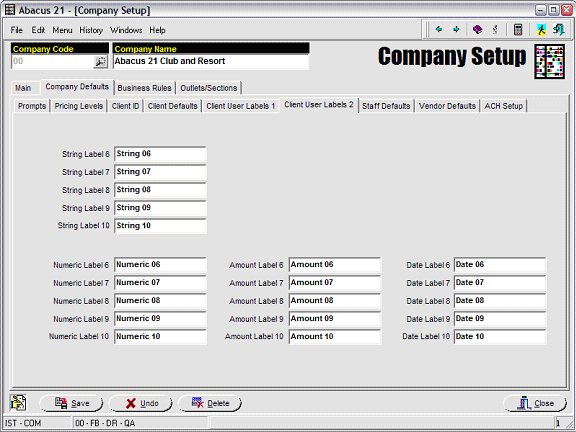
The screen below illustrates the display of these (generic label names) within the Other-2 sub-Tab of Client Maintenance: