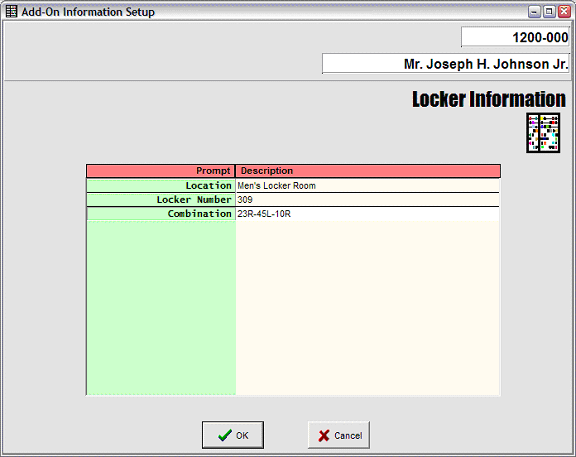Abacus 21 offers a number of Client (Prospect, Member, and Other) related Database styles that can be created by the System Administrator.
The Database styles include the following:
CheckBox-Clickers
- available from the Client Options Arrow 
Alphanumeric-Clickers
- available from the Client Options Arrow 
Series
- available from the Client Options Arrow 
Add-On's
- available from the Client Options Arrow 
Each of these Database style Tools is available from Abacus 21 as a separately-purchased software sub-module.
Each of these Database tools is affiliated with a System (Application) Juncture -- in this particular area associated with Client Maintenance.
Pictured below is an example of the Client Maintenance screen:
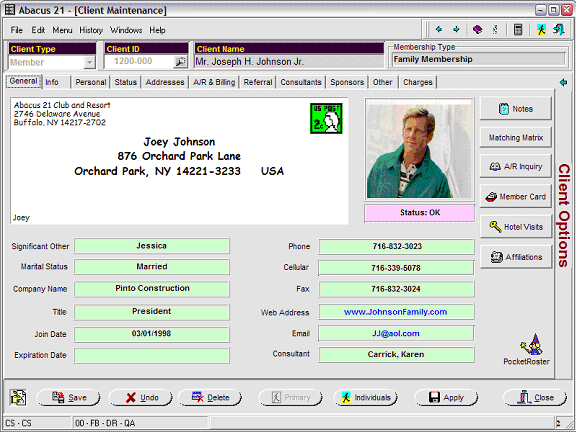
Accessing the various types of Datasets is accomplished as follows (with associated examples):
The 'Other' (static) fields segment is accessed via the 'Other' tab.
The 'Narrative Comment-Notes Databases' is accessed via the 'Notes' button.
The 'Matching Matrix' Databases are accessed via the 'Matching Matrix' button.
The remaining Database styles ('CheckBox-Clickers', 'Alphanumeric-Clickers, Series, and 'Add-On's)are accessed via the 'Client Options' (right-side) sidebar -- which is 'opened' by clicking on the green arrow that is above Client Options.
The screen below illustrates the Client Options expanded to show some examples of User-defined Databases:
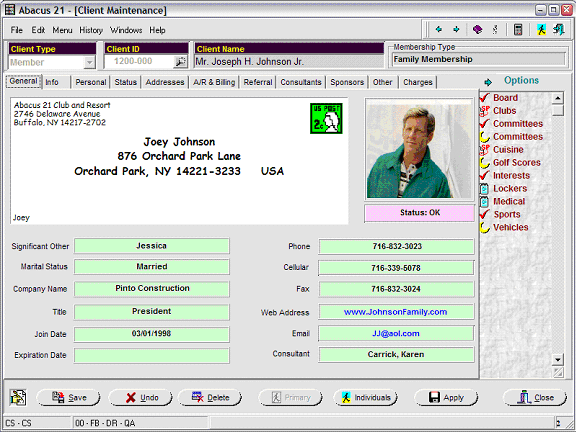
 indicates a CheckBox-Clicker
style Database
indicates a CheckBox-Clicker
style Database
 indicates a Alphanumeric-Clicker
style Database
indicates a Alphanumeric-Clicker
style Database
 indicates a Series
style Database
indicates a Series
style Database
 indicates an Add-On
style Database
indicates an Add-On
style Database
A screen-shot example of each of these Database styles is provided below:
Other 'Static' Datafields - click Here for more information on Other 'static' Datafields.
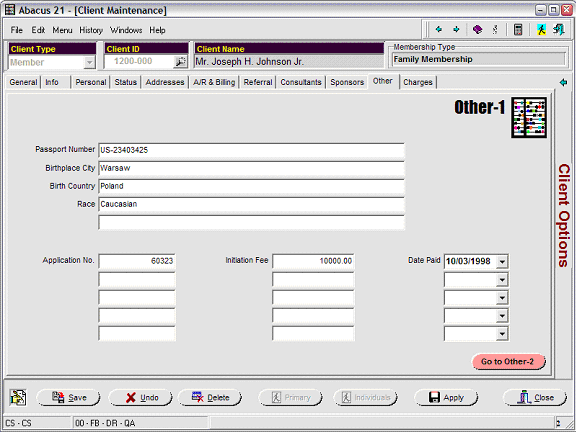
Narrative Comment-Notes - click Here for more information on Narrative Comments-Notes.
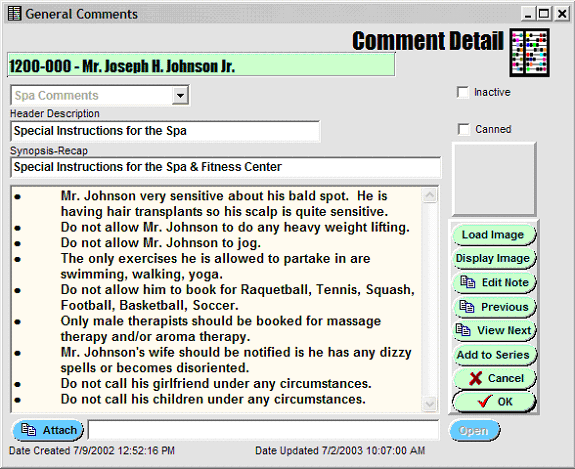
Matching Matrix - click Here for more information on Matching Matrix.
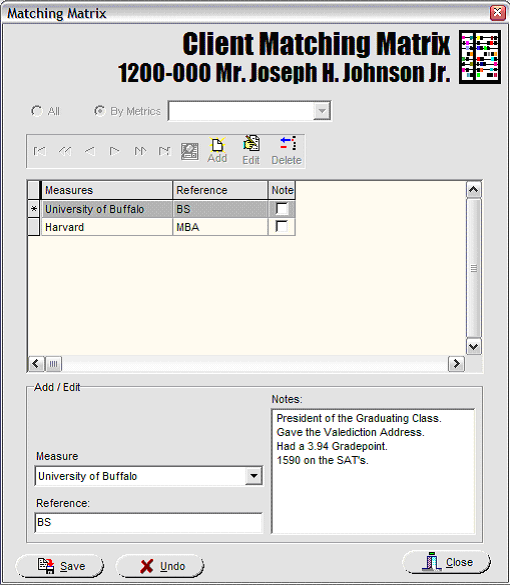
CheckBox-Clicker - click Here for more information on CheckBox-Clickers.
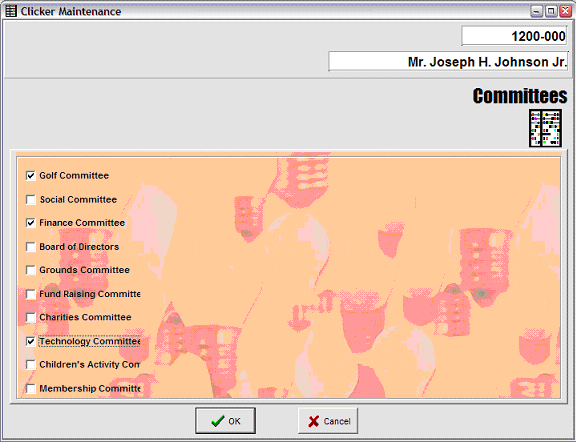
Alphanumeric-Clickers - click Here for more information on Alphanumeric-Clickers.
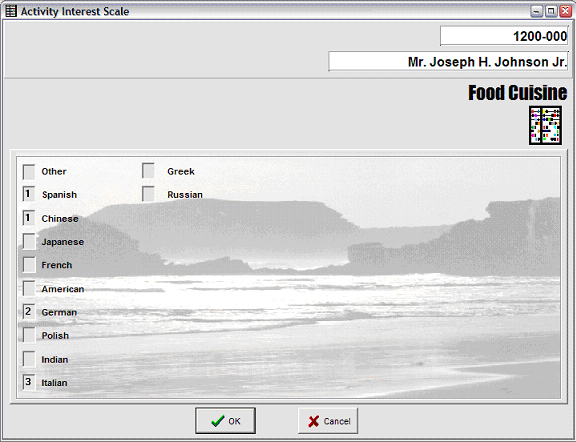
Series (List style) -click Here for more information on Series.
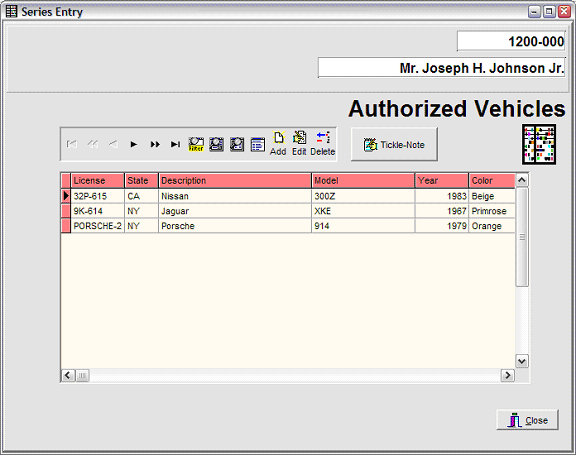
Series (Chronological Transactions style) - click Here for more information on Series.
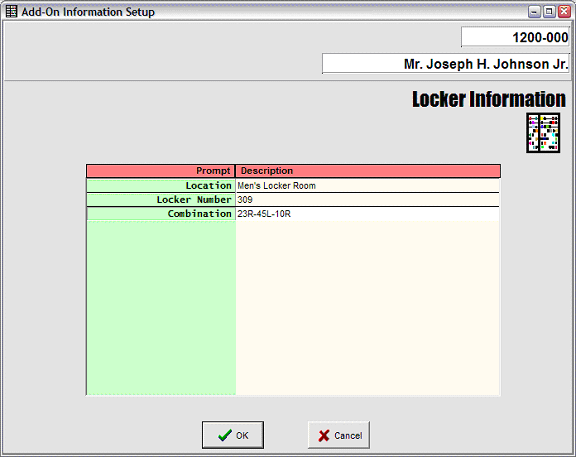
Add-On's - click Here for more information on Add-On's.