

A 'Series' is a User-defined Database that is convenient for storing two styles of data associated with Clients (Prospects, Members, or Others):
A 'List' of related records, each with several fields of information.
A 'Chronology' of transactional records, each with several fields of information.
With each, the Administrator has the ability to define a list of validated Codes (with associated Descriptions), several fields of information related to the Code(s) -- including several String fields, several Numeric fields, and several Date fields. The entry order and display order of the variables in the records can be established by the Administrator -- as can the sort-order of the records when they are displayed.
Additionally, each of the stored records of data can have a 'Tickle' reminder established.
Contact Abacus 21 for information about Abacus 21's Tickler System.
Series are set up in conjunction with System Junctures. The following screen show the list of 'Series' that have been configured by the Administrator that are associated with the Client Maintenance juncture.
The Series Databases are maintained/displayed as part of the right-side Client Options sidebar in Client Maintenance.
Series can be used for anyone in the Client file: Prospects, Members, Other. (All Client Types utilize the same definitions of the respective Series.)
Each Primary person and Individual person within the Client file can have his/her own personal responses to any of the Series.
Other User-defined Database styles available in Client Options are: CheckBox-Clickers, Alphanumeric-Clickers, and Add-On's.
An explanation of a Series Setup is presented as follows:
Columns (Discretionary Fields)
The following is a screen illustrating a number of Series that have already been established:
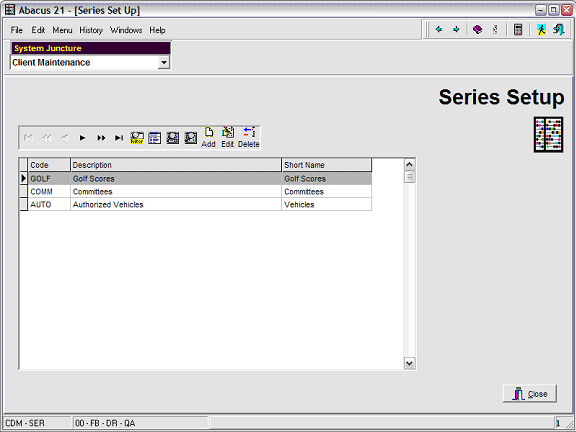
The following group of screens will illustrate the use and explain the setups for the 'Authorized Vehicles' Series.
Suppose you want to retain a list of Cars that each Member drives -- and keep a few distinguishing details of information about each car.
Below is pictured a list of Vehicles associated with Mr. Johnson:
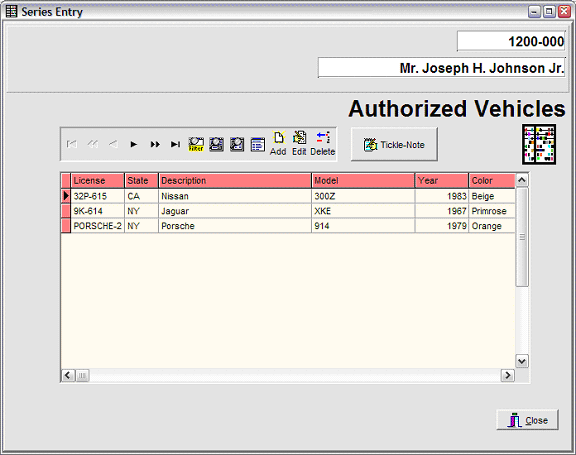
The screen below expands the information on one of the Vehicles, the Jaguar:
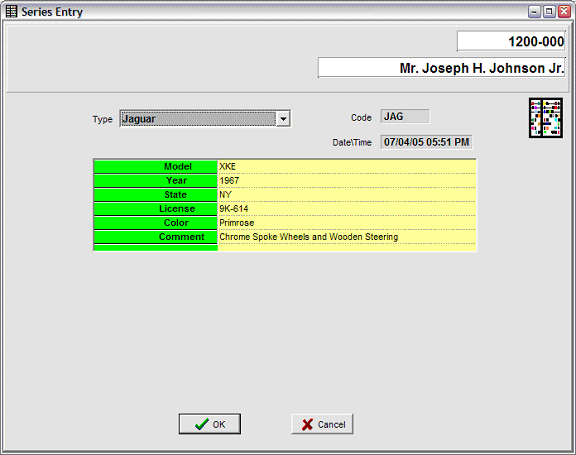
The screen below show entry of a 'Tickle-Note' pertaining to the Jaguar:
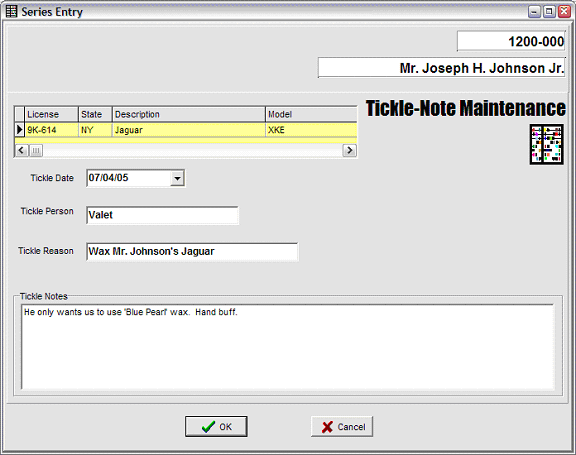
Contact Abacus 21 for information about Abacus 21's Tickler System.
The following screens explain the setups associated with this Authorized Vehicles Series:
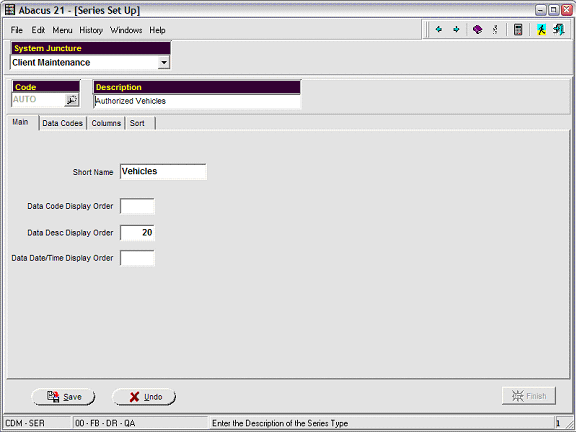
A User-defined Series can be establish at any System Juncture that has been established by Abacus 21.
Pertinent to Prospects-Members-Others there is currently one such System Juncture: Client Maintenance.
System Juncture: Select an available (Abacus-defined) System Juncture from the Dropdown.
Contact Abacus 21 for other System Juncture availabilities.
Series Code: Enter a Code (6-character max.) for the Series you are creating or recalling.
Series Description: Enter a Description for the Series.
Series Short Name: Enter a Short Name for the Series.
The Short Name will be used in the right-side Options display of Client Maintenance.
Notes on 'Display Order':
When creating Display Order sequence numbers, it is a good idea to leave 'gaps' in the sequence so that you can later do convenient 'inserts'.
For example, start numbering at 10 -- in jumps of ten -- 10, 20, 30, 40, 50, etc.
The 'Display Order' entered here positions the particular data element in a sequence (from left to right) across the Display Screen.
In general, the data elements that can appear in a Series are:
Mandatory Data Elements:
A (validated) Data Code
Data Code Description
The Data Record Entry Date/Time
Discretionary Data Elements:
Up to seven (7) Alphanumeric String (Text) Fields -- of various lengths
Up to seven (7) Numeric (Decimal or Integer) Fields
Up to three (3) Date Fields
When establishing the 'Display Order' of any of these data elements, the sequence order will be determined by comparing the relative order of the Display Order Sequence Numbers of all 'active' data elements.
Any 'ties' will be broken alphabetically by Code.
For the Mandatory Data Elements 'blank' Display Order Sequence Numbers will move the Data Element to the far-right end of the Display (typically off the right-end of the screen -- aside from scrolling).
Data Code Display Order: Enter the sequence order (numeric) for 'positioning' the Data Code (that will be associated with any new record entry into this Series).
The 'Data Codes' are the 'validated' Codes that the User establishes to help distinguish individual records in the Series.
In this Authorized Vehicles example (see below), the validated Data Codes are 'Codes' for the 'Makes of Cars'.
Data Code Description Display Order: Enter the sequence order (numeric) for 'positioning' the Data Code Description in the Display.
The 'Data Descriptions' are associated with the 'validated' Codes that the User establishes to help distinguish individual records in the Series.
In this Authorized Vehicles example (see below), the Data Code Descriptions 'Makes of Cars' (spelled out).
Data Date/Time Display Order: Enter the sequence order (numeric) for 'positioning' the Data's Date/Time in the Display.
This is the Date/Time that the record was created/edited.
It can be 'suppressed' (moved to the far-right) by being left 'blank'.
The screen below shows how to establish Data Codes.
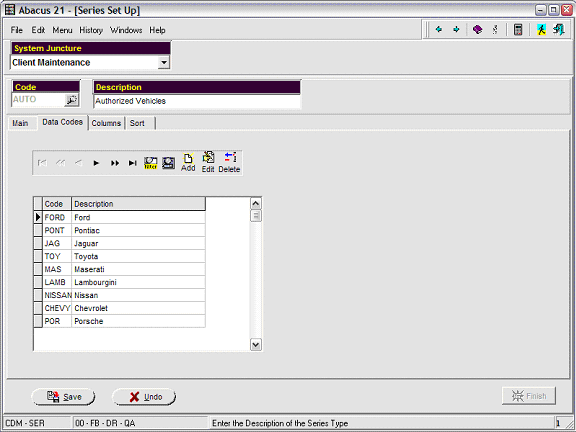
Data Code: Enter a Code (6-character max) to classify record entries.
Data Code Description: Enter a Description to be associated with the Code.
Series Setup - Columns: The Discretionary Data Elements
The Abacus 21 system provides for up to seventeen (17) Discretionary Data Elements within any Series.
Up to seven (7) Alphanumeric String (Text) Fields -- of various lengths (see the length below under the Format column)
Up to seven (7) Numeric (Decimal or Integer) Fields
Up to three (3) Date Fields
The screen below (showing Fields 01-08) gives an example of how to establish data elements to be active in a Series data record:
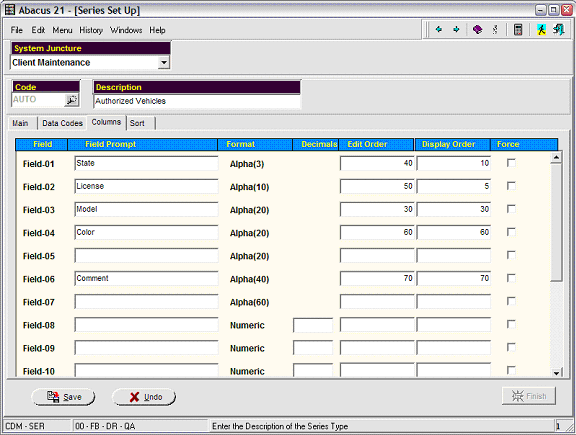
The remaining Fields are shown below:
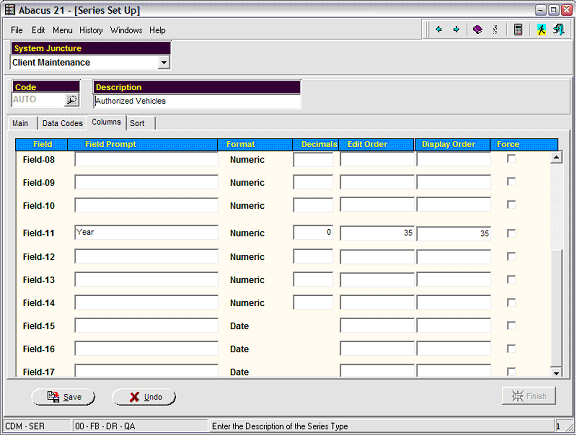
Field: Indicates the Abacus-defined Field-Names that are available within a Series.
There are seventeen (17) Fields available, named Field-01 thru Field-17.
Field Prompt: The prompt (label) that is desired for the respective Field.
Format: The format of the respective Field
Alpha (length of field) - Alphanumeric String Text Field
Numeric
Date
Decimals: The number of Decimal positions (for Numeric Fields).
Edit Order: The sequence that the Data Elements (Fields) should appear in when creating/editing new records.
Display Order: The Display Order Sequence (from left to right -- inclusive of consideration of the Mandatory Data Elements that may be display) of the respective Field.
Force: Check this box if you wish the Field to forced to have a non-blank entry.
The records that appear in a Series 'display' can be Sorted by up to three (3) tiers.
In this example, the Authorized Vehicle records (for each Client) are to be sorted by only License Plate Number.
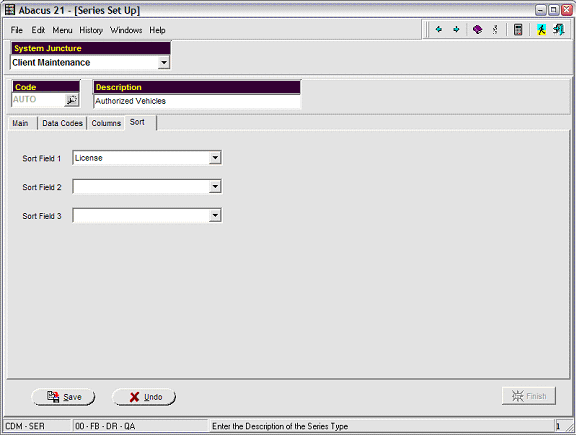
Sort Field 1: Optional. Enter the Field (from the dropdown, which includes both Mandatory and Discretionary Fields) to be used (in an ascending sort).
Sort Field 2: Optional. Enter the Field (from the dropdown, which includes both Mandatory and Discretionary Fields) to be used (in an ascending sort).
Sort Field 3: Optional. Enter the Field (from the dropdown, which includes both Mandatory and Discretionary Fields) to be used (in an ascending sort).
The following example illustrates a 'chronology' of events... notice particularly the 'history' of Mr. Johnson's participation on the Finance Committee:
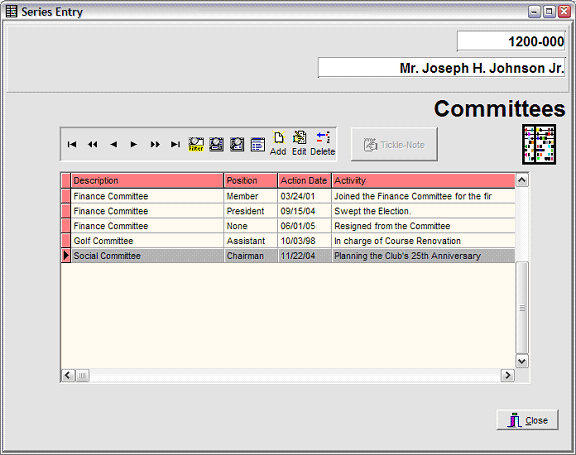
Note: Contrast the above 'chronological' style of Series with the 'static' (he's either 'on' or 'off' a particular Committee) approach that is possible with the Checkbox-Clickers Example.