

The following is an example illustration of how Section(s) can influence opening POS Menus.
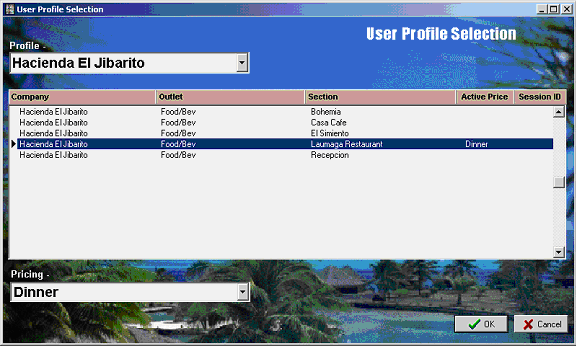
The above screen illustrates how a particular Profile has been assigned to a User -- restricting that User's focus to specified Companies, Outlets, and Sections.
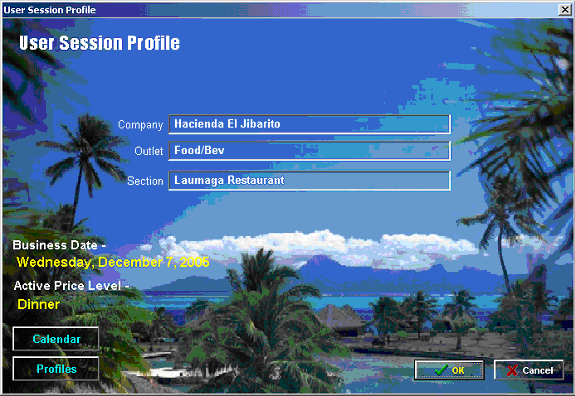
The above screen shows selection of a particular Company-Outlet-Section from amongst requested Profile.
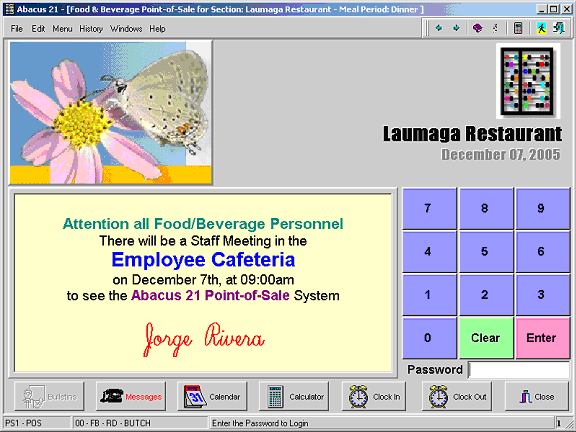
Opening POS Screen – with Logo Photo, Management Bulletin Board, and Server Sign-In.
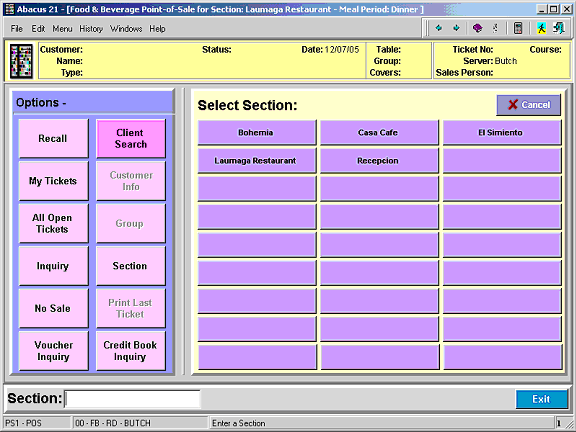
Profile allows multiple Sections… and POS is set up to prompt the Server for which Section. (This is an optional configuration.)
In this example, the Server selects the Laumaga Restaurant initially.
Note that in a normal configuration, Servers are typically working in one Section or another – and this Section Selection Screen would not be activated.
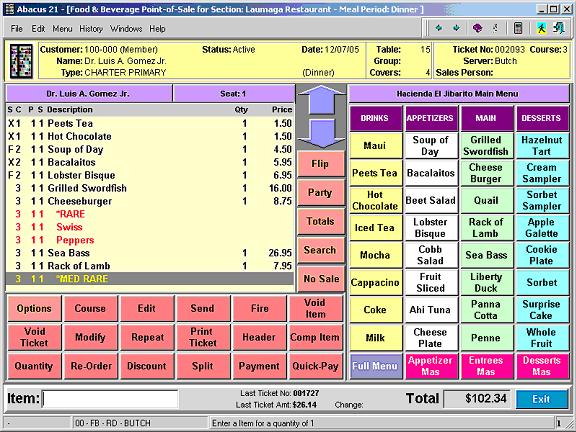
The right side of the screen comprises the User-configured POS Touch Buttons.
The above is an example of an ‘Starting Menu’ (here titled Hacienda El Jibarito Main Menu) assigned to be invoked at Dinner.
The eight (8) rows of Buttons immediately beneath of each of the main grouping buttons (all User-configurable), are set to ‘select’ specific POS Items directly.
The bottom row of buttoms are configured to:
Full Menu – jumps to another ‘full-tilt’ version of the Dinner Menu
Appetizer Mas – scrolls a list of all Appetizers (for selection)
Entrees Mas – scrolls a list of all Entrees (for selection)
Desserts Mas – scrolls a list of all Desserts (for selection)
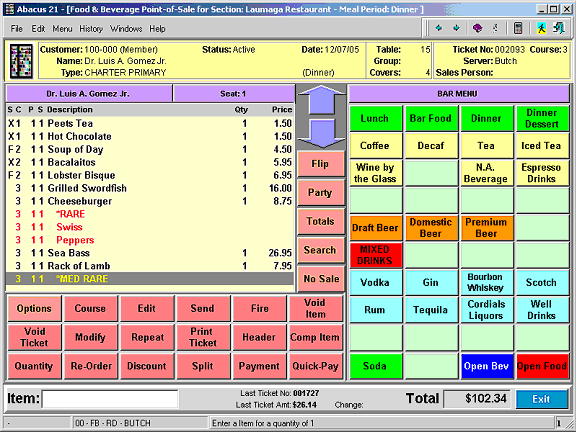
When the ‘DRINKS’ Button is hit on previous screen, it has been configured to go to the ‘BAR MENU’ Menu.
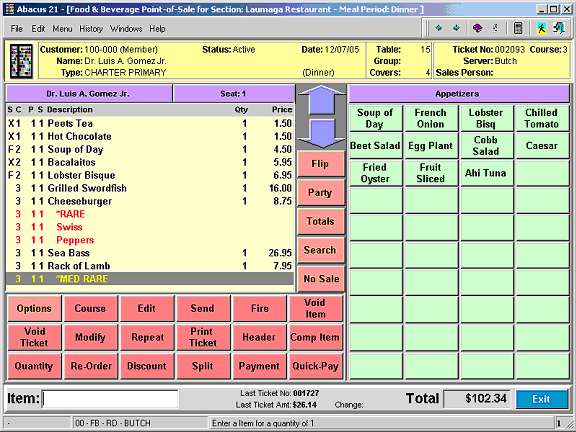
When the ‘APPETIZERS’ button on the opening Menu is pressed, it is configured to go to a Menu of Appetizers.
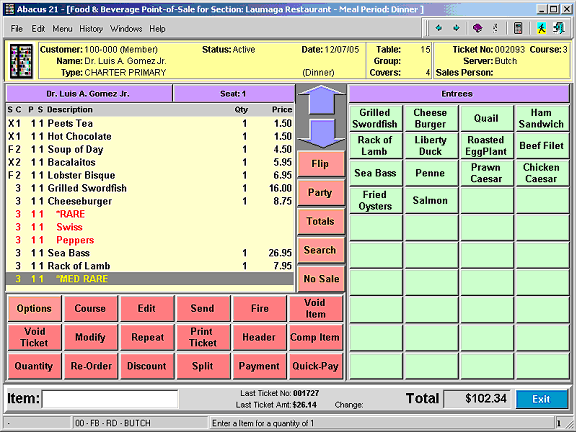
When the ‘MAIN’ button on the opening Menu is pressed, it is configured to go to a Menu of Entrees.
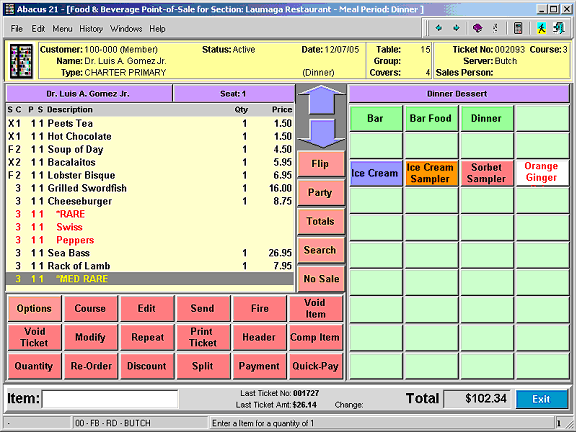
When the ‘DESSERTS’ button on the opening Menu is pressed, it is configured to go to a Menu of Desserts.
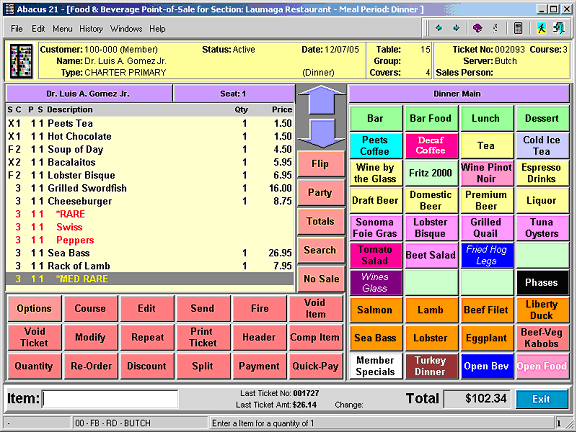
The above ‘Dinner Main’ Menu is configured to be jumped to when the Server hit’s the ‘Full Menu’ button on the opening Menu.
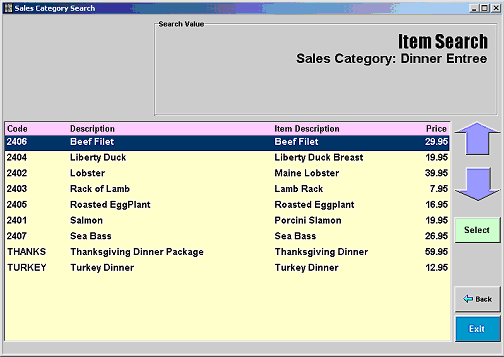
The above Entrees Sales Category Search (and Select) screen is invoked when the Server hits the ‘Entrees Mas’ button on the opening Menu.
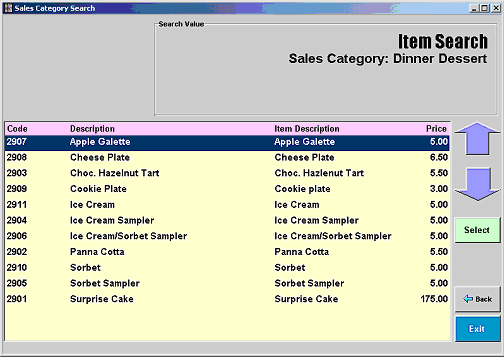
The above Desserts Sales Category Search (and Select) screen is invoked when the Server hits the ‘Entrees Mas’ button on the opening Menu.
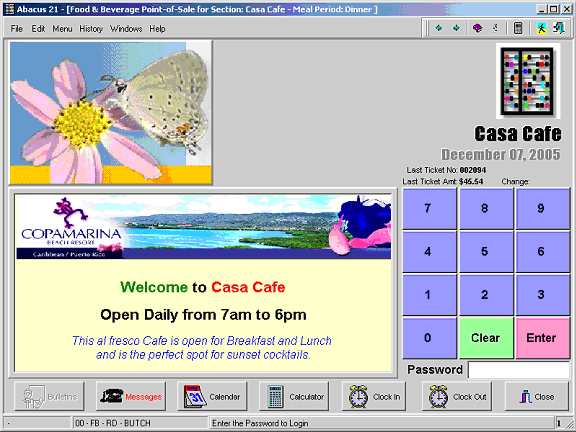
The above screen represents a ‘switch’ to a different Section – namely the Casa Café.
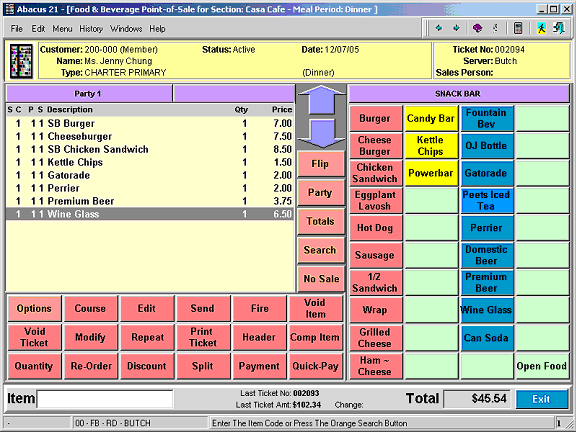
Notice that the Opening (and any subordinate) POS Touch Menu Layouts can be different – as User-configured to be most-efficient for that particular Sales Outlet.