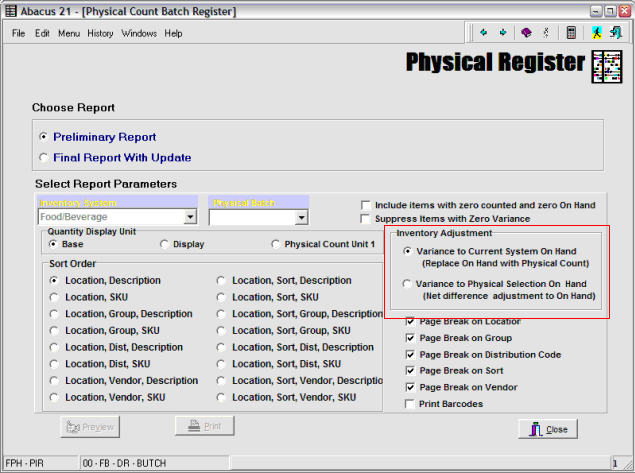The Inventory (and related Purchasing aspects) System is divided into several segments:
Physical Inventory Count Styles -
Abacus 21 supports two different styles of conducting Physical Inventory Counts -- that influence whether or not 'normal Business' can be conducted during the Physical Count Process: "Net-Change" and "Replace"
Both the Net-Change and Replacement methods require cutoffs - and both methods allow some time for continued system processing. The difference is if you need to have the flexibility before or after the actual Physical Counting.
Net-Change -
With the Net-Change method, there are processing constraints BEFORE the Physical Count is taken. You have to complete business and post all pertinent (those that affect Inventory-Quantities) Registers BEFORE the Physical Count Selection takes place.
At the time the Physical Count Selection is made, the system takes a snapshot of the system Item Counts of all of the Items in all Locations selected.
Where you get the flexibility is after the Count is taken in that the Sales-Outlet can immediately resume business. They can sell, receive, adjust, requisition, and post these transactions as soon as the actual Counting is complete. All Inventory transactions can be done with the exception of another Physical Count. (Physical counts of different Items or Locations are never a problem -- the concern is only for the same Items & Locations.)
This is beneficial if the actual entry process is slow... Or if there is a considerable audit process that takes place before the counts are posted.
Anyway - the Sales-Outlet personnel can take as much time as they want to Enter, Audit, make Corrections to the Counts and run Reports off of the Physical Count Batch.
When that is complete, the Physical Count Batch can be posted. The Variance (Net-Change) is then posted as an "adjustment" to the count... so as to retain the effect of the transactions that have taken place and been posted since the Physical Count Selection was made.
Replacement -
With Replacement, the flexibility is allowed up front. There is no requirement to complete business or complete posting of Registers before the Physical Count Selection.
Business may continue right up to the moment the actual Counting starts.
All Registers for business that have taken place prior to the actual Counting still has to be Registered, but it only has to be Registered prior to the running of Variance Reports and of course prior to the posting of the Physical Count Register.
But... no transactions may be posted for business that takes place after the actual count until after the Physical Count Batch has been posted. This is because the Physical Count "replaces" the Quantity currently recorded in the system. If any transactions for business that take place after the actual count are posted prior to the posting of the Physical Count Register, the amounts are lost.
This method is most beneficial if the count entry is quick (like when you use Handheld Physical-Count Devices) and a lot of time is not required for auditing the counts. It allows of business to continue right up to the time the counting begins. Then they have time to catch up on posting registers while the counting takes place.
-----------------------
With EITHER method there, of course, operational restraints. You effectively have to stop business and get a complete count of whatever portion of the Inventory is in question before business resumes. If you have people counting a store as Customers are picking up Items to purchase, you can NEVER get a good count. (We HAVE had clients doing this!)
Note: If business is slow and the Sales-Outlet does not really have issues with time constraints -- either before or after -- Abacus 21's suggestion is to use the Replacement method. It seems to be the less likely to have problems. We have seen Clients use the Net-Change method when the selection was made a month prior to the count - so the snapshot was bad and of course the resultant Inventory counts were way off.
The circumstances of the Client's business model dictates which method will better suit the situation.
So... in other words:
Replace - the 'classical' style... where business needs to be "frozen" during the Physical Count Process:
Various Inventory-Purchasing-POS Register Postings do 'not' have be completed in order to initiate the Physical Count Process.
Normal Business must be 'frozen' at this point.
Do a Physical Count Selection (which does not use the 'snapshot' of Inventory levels).
Conduct the Physical Counts.
In the meantime, complete any/all outstanding (other) Register Postings.
Verify-Correct-Post the Physical Count Register (which replaces the "prevailing" amounts with the "counted" amounts.
Resume normal business.
Net - an 'alternate' style... wherein business can be conducted during the Physical Counting Process (under the assumption that it is a "perfect world" in the interim):
All pertinent Registers have to be Posted in advance of conducting the Physical Count.
Do a Physical Count Selection (which does take and use a 'snapshot' of Inventory levels at that moment in time).
Normal business can be resumed.
Conduct the Physical Counts... taking as long 'as is reasonable'.
Verify-Correct-Post the Physical Count Register (which will first 'net in/out' the differences between 'prevailing' (counted) Quantity-On-Hand and that Quantity-On-Hand that was noted in the 'snapshot' at the start of the Physical Count Process).
The 'Net' vs. 'Replace' style of conducting Physical Inventory Counts is a serious consideration... and should NOT be altered during the Physical Count Process itself (...unless ALL Registers have been posted prior to the process... in which case it does not matter).
The setting for this ('Replace' vs. 'Net') is determined when the Physical Register is being run/posted -- in the segment called 'Inventory Adjustment':