

Abacus 21's Purchasing and Inventory Systems can work in conjunction with TOPS's WorkOrder module to provide true Purchasing (Order of stock and non-stock Items, Vendor Contracts, Receiving, BackOrders, with Inventory re-quantification and costing) functions, Inventory Management (Costing, Requisitions, Inventory-Adjustments, Perpetual-Inventory, Physical-Inventory, Par-Stock Analysis for Replenishment, and Inventory Valuation). In support of TOPS's WorkOrder module, the Abacus 21 Inventory & Purchasing modules automatically create and re-cost Parts used by TOPS... and recognize the consumption of Parts-Inventory when used on WorkOrders (added to WorkOrders either via manual Operator-entry... or by utilizing Abacus 21's Handheld WorkOrder Parts-Entry Devices).
As a by-product, Abacus 21 transactions created Journal Entries... which can in turn be posted to TOPS to reflect the Financial effects.
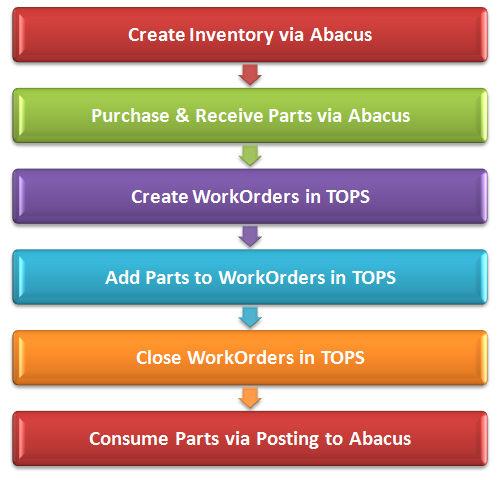
Creating Inventory with Abacus -
Inventory Items are created in Abacus (either by the Inventory Module itself... or from within the Purchasing Module 'on the fly'... or perhaps via an Item Import).
If the Abacus-TOPS WorkOrder Interface is activated... and if the Inventory-Item is of a TOPS-pertinent Inventory-Group, then the instant an Item is created, changed, or deleted in Abacus... it is immediately created-changed-deleted in TOPS (via a dynamic communications-exchange process designed by Abacus 21) -- inclusive of updating the Item's "cost" if that element has been affected too.
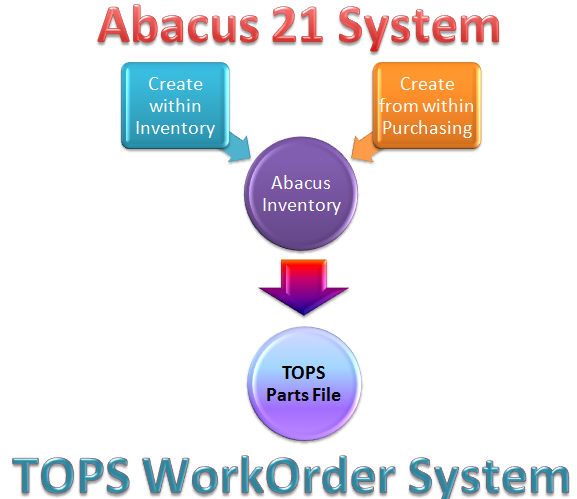
Note: When using the Abacus-TOPS WorkOrder Interface, the following caveats are pertinent -
Part Numbers should only be created and maintained via Abacus 21's Inventory System. (If using the Abacus-TOPS WorkOrder Interface, do not create Parts using TOPS's Parts Maintenance program... nor the 'New Part' feature within the WorkOrder Entry program itself; any Parts created/maintained via TOPS will 'not' be communicated back to Abacus 21's Inventory System.)
Part Numbers in TOPS can be a maximum of five (5) alphanumeric characters. Consequently, despite the fact that Abacus Item-Codes can be up to thirty-one (31) alphanumeric characters, Item-Code creation must be restricted to a 5-character maximum length.
Receiving Inventory via Abacus -
Aside from perhaps an initial import of Parts information from a 3rd-party source (or perhaps via one of Abacus 21's routine repetitive import sub-modules... see below) that may involve a 'prevailing' cost for each Part, the normal Inventory Maintenance functions within Abacus 21 do not imply the entry of Cost information per Part. Rather, Abacus 21's focuses on Cost-updating as a by-product of one of the following formal processes:
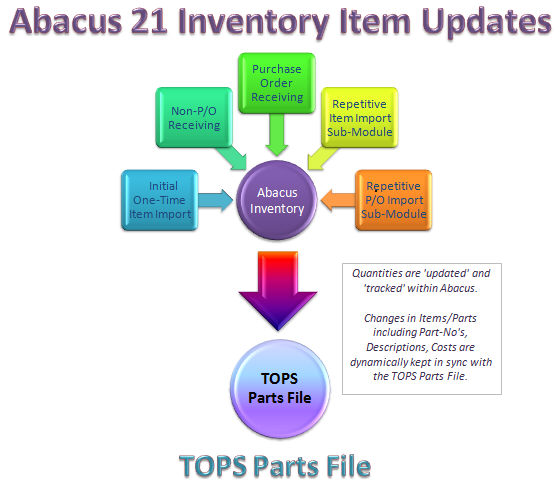
Non-P/O Receiving -- an available function of the Inventory Management System... a pseudo-Purchasing method which allows the Operator to 'acknowledge' the receipt of Items -- providing a means for entering Inventory-Item Quantities, Costs, and Vendors... which is used to re-quantify and re-cost the Inventory. (Note: This method does not involve true Purchase-Orders... and does not provide Journal Entries).
Purchasing-Receiving -- use of Abacus 21's Purchasing Module... which assists in placing Purchase Orders, Receiving against Purchase Orders (full or partial receipts... with backordering as appropriate), updates to Item Quantities & Costs, and a full Purchase-Order & Receiving and Vendor-Inventory-Transaction History... complete with the associated Journal Entries.
Abacus 21 also provide a separate Utility for manually updating the Weighted-Average-Cost and Last-Cost (and Base-Price) of an Item. This method is not recommended for anyone interested in audited control of Inventory-Purchasing-Costing.
Abacus 21 also offers the following sub-modules for facilitating frequent updates via mass-imports (from Spreadsheets) -- call for further information:
Import of Inventory Items (only) -- creates 'New' Items or updates 'Existing' Items.
Import of Purchase Orders -- creates New P/O's... and also creates 'New' Items if they are introduced on a Purchase Order
Creating WorkOrders in TOPS -
Within the TOPS™ Software there is a WorkOrder Module... which, amongst its features, has the ability to add what TOPS refers to as 'Costs' to a WorkOrder... and one of the types of Costs that is provided for is "Materials".
See TOPS™ for information on their WorkOrder module... and Training on it.
Adding Parts to TOPS WorkOrders -
Adding "Materials" to a WorkOrder within TOPS implies that you are referencing TOPS's Parts File (which is the file that is being updated and maintained via Abacus 21's systems as mentioned above).
As Parts are added to a WorkOrder, they are 'pending' Inventory transactions. (Note that Abacus 21 will be releasing a Handheld WorkOrder Parts Module in 3rd-Quarter 2011 -- which will allow Service-WorkOrder personnel to 'scan' Items onto WorkOrders. Contact Sales@Abacus21.com for further details.)
While a WorkOrder is still 'Open' in TOPS, Parts can continue to be added-to or subtracted-from it -- and while a WorkOrders status is still 'Open' (that is, pending), there is no direct effect on Inventory.
Note: Abacus 21 also has an Optional Add-On feature to allow entry of Parts onto WorkOrders via Handheld Units. Contact Sales@Abacus21.com for further information.
Closing WorkOrders in TOPS -
Note: If your installation has already been utilizing the TOPS WorkOrder module prior to implementing Abacus 21's Inventory-to-Parts Interface for the first time, it is critical to first run a separate Abacus 21 program to set a flag in each already Closed-in-TOPS WorkOrder... as the WorkOrder Parts-Consumption program is established to assume consideration of only "newly-Closed" WorkOrders -- namely, only those WorkOrders that have been closed since the last time the consumption program has been activated.
Contact Abacus 21's Installation Department for assistance in loading and running the TOPS_SetWorkOrders.exe program.
Once a WorkOrder is declared 'Closed' in TOPS, Parts can no longer be added-or-removed from it.... and the moment it is 'Closed', the Quantities of the respective Items on it are automatically loaded into Abacus Inventory-Adjustments Batches (one Batch per WorkOrder) -- by an Abacus-designed Communications-Exchange program -- and, when posted, result in recognition of the "consumption" of those Parts that were used on WorkOrders.
Posting Inventory-Adjustments in Abacus -
As WorkOrders are 'Closed' in TOPS, the Inventory effects are dynamically-transferred to Abacus Inventory-Adjustments batches -- where they can be viewed, adjusted, and then posted (via running the Inventory-Adjustments Register) in Abacus -- thus 'depleting' those WorkOrder-consumed Parts from Inventory... and maintain the essence of Perpetual Inventory.
Accounting Effects of the Abacus-TOPS WorkOrder Interface -
This description also encompasses the ancillary Accounting Effects associated with Accounts Payable... even though A/P is not a direct part of this Interface.
Creation of a Purchase Order -
No Accounting Effect (but can report on pending Liabilities)
P/O-Receiving -
Debit to 'Inventory' (Account determined by Slot-3 of the Part's Distribution-Code)
Credit to 'Unvouchered Payables' (Account determined by P/O-Control Setup)
If 'Non-P/O Receiving' is being used instead of formal 'P/O-Receiving', there is no Journal-Entry effect... with the presumption that Accounts Payable is the first instance of any Journal Entries (namely, a Credit to 'Payables'... and a Debit to 'Inventory').
Accounts Payable Invoice Entry -
This is an ancillary effect... presented here only for referential completeness.
This scenario varies slightly depending whether Accounts Payable is being done via TOPS or via Abacus 21 -
Credit to 'Payables'
Debit to 'Unvouchered Payables' (which, if using Abacus Payables, can be automatically loaded with P/O-Receiving details)
If "Non-P/O Receiving" is being used instead of formal 'P/O-Receiving', the 'Unvouchered Payables' Account would most likely be an 'Inventory' Account.
WorkOrder Closure (in TOPS) -
Consult TOPS for detail on the Accounting effects that are set up there... but most-likely the TOPS-aspects would be something like:
Debit to 'Accounts Receivable' (when charged to a HomeOwner).
Credit to various 'Revenue' Accounts... with perhaps some Cost-of-Goods-Sold effects.
The Parts-Consumption Accounting effect when the resultant Inventory-Adjustments Register is posted in Abacus is:
Credit to 'Inventory' (Account determined by Slot-3 of the Part's Distribution-Code)
Debit to 'WorkOrder Expense' (Account determined by Slot-4 of the Distribution-Code set up in its associated Inventory-Item-Group)
|
|
See Also the following TOPS WorkOrder Interfaces topics...